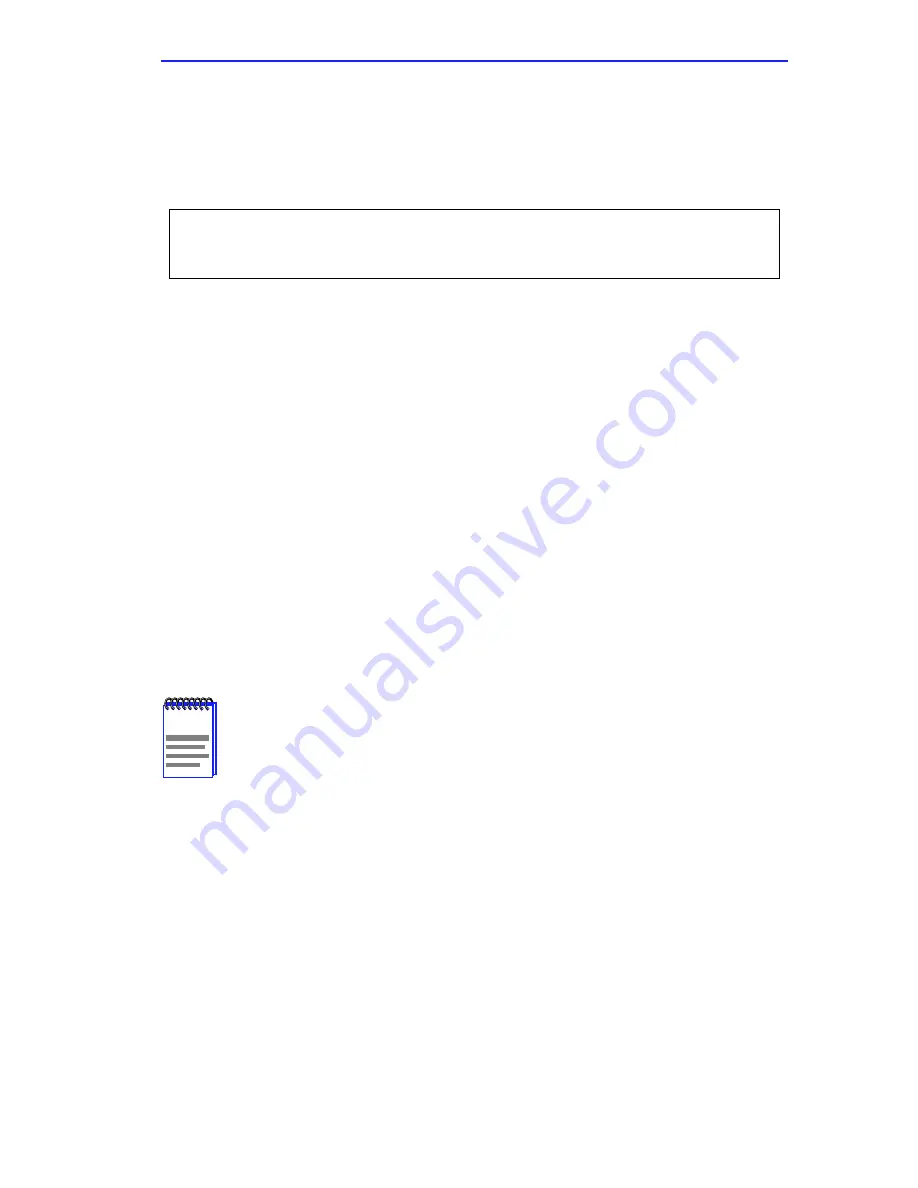
Commands
Micro-CS Installation Guide
3-19
The optional npackets entry is the number of packets to transmit. If you
specify npackets, then you must also specify a data_size.
The
ping
command display looks something like this:
To exit out of
ping
either wait for npackets to be transmitted or, at any
point, type
q
. The
ping
statistics display upon exit.
3.2.14
ports
The ports command tests serial line ports, exercising both the data lines
and the control lines for each serial port specified. The syntax for this
command is:
ports [–d]
Each serial port to be tested must be looped-back with a loopback plug to
test both the data lines and the control lines (the accessory kit provides a
loopback plug). Connect this plug to the connector on the Micro-CS that
corresponds to the port to be tested.
When invoked, the command displays a menu of options.
NOTE
Do not run the ports command for a port to which a device is
connected. The test will transmit data to the device and toggle
its control lines.
monitor:: ping 132.245.33.69
PING 132.245.33.69: 64 data bytes
Summary of Contents for MICRO-CS
Page 2: ......
Page 8: ...vi Micro CS Installation Guide...
Page 12: ...Contents iv Micro CS Installation Guide...
Page 22: ...Chapter 1 Introduction 1 10 Micro CS Installation Guide...
Page 32: ...Chapter 2 Micro CS Installation 2 10 Micro CS Installation Guide...
Page 72: ...Chapter 4 Troubleshooting Procedures 4 14 Micro CS Installation Guide...
Page 82: ...Appendix C Flash Upgrade Instructions C 4 Micro CS Installation Guide...















































