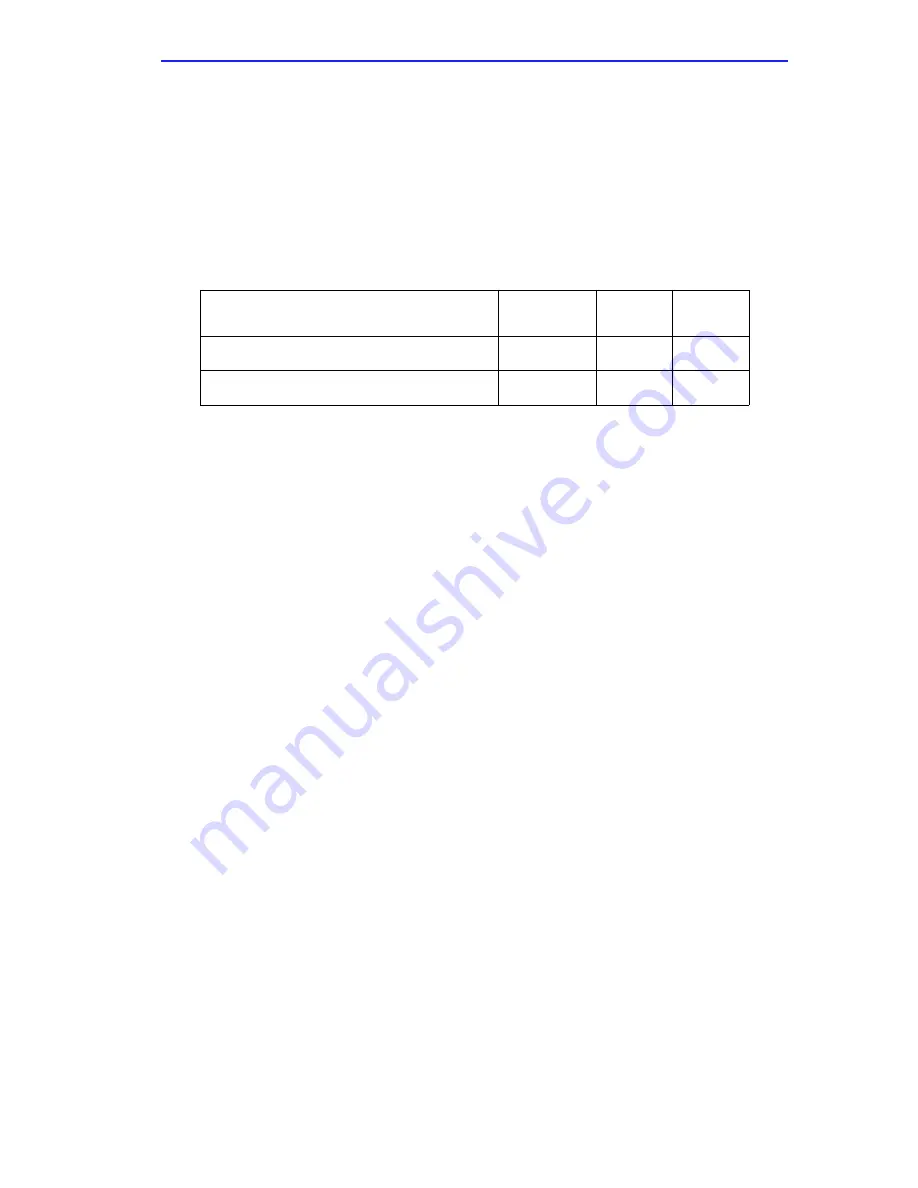
Boot Failures
Micro-CS Installation Guide
4-5
4.2.1.4
Set Up Mode Error States
Table 4-4 describes the state of the indicators if errors occur at different
stages of the start-up process. For example, if the Micro-CS fails while
testing the hardware (state T2), the error condition is hardware failure
TE2. A description of each error condition follows Table 4-4.
Key:
●
= On continuously
✕
= Off
■
= Flashing irregularly
◆
= Flashing regularly (about 1Hz)
Activity TE2: Hardware Failure
The ROM diagnostics detected a Micro-CS hardware problem requiring
service. Call technical support.
Activity TE7: Booted Wrong Image
The Micro-CS loaded an inappropriate image. Pressing the SETUP
switch approximately 3 seconds to generate a reset clears this error. The
Micro-CS loads inappropriate images if one of the following operator
errors occurs:
•
Configuring the Micro-CS with an incorrect file name or renaming or
copying the image file to the wrong name.
•
Supplying the wrong name to the boot command.
4.3
BOOT FAILURES
The procedures for troubleshooting a power-up failure established that
•
the hardware is functional
•
the Ethernet interface is functional
•
the Micro-CS can communicate with the Ethernet
If the Micro-CS still is not booted, you must pinpoint the problem. The
boot error report can help in this process.
Table 4-4
SETUP Mode Error Indicator States
Activity
STATUS
green
ATTN
amber
NET
green
TE2: Hardware failure
◆
◆
✕
TE7: Booted wrong image
●
◆
✕
Summary of Contents for MICRO-CS
Page 2: ......
Page 8: ...vi Micro CS Installation Guide...
Page 12: ...Contents iv Micro CS Installation Guide...
Page 22: ...Chapter 1 Introduction 1 10 Micro CS Installation Guide...
Page 32: ...Chapter 2 Micro CS Installation 2 10 Micro CS Installation Guide...
Page 72: ...Chapter 4 Troubleshooting Procedures 4 14 Micro CS Installation Guide...
Page 82: ...Appendix C Flash Upgrade Instructions C 4 Micro CS Installation Guide...
















































