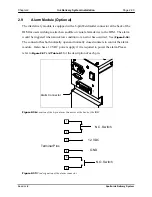Chapter 2
Ink Delivery System Installation
Page 2-25
2.
Ensure that you have selected the correct head type (i.e. Apollo Array)
and setup the correct positions for your print bars as shown in
Figure 2-30:
Print head setup for multi-Apollo Bulk Ink Delivery System configuration.
Ensure that you select the appropriate
technology for the head if you want to use
the Apollo Ink Delivery System.
Note that print heads 1-4 will only require a single IDS
to initialize even if two Apollo IDSs are physically
connected in a system’s configuration. In order to have
both IDSs initialize, you will also need to assign print
bars 5-8 so that both units are being used.
2.6
Installing Module Ink Lines
1.
For the BK1700 only: Route the regulator inkline umbilical through the
closest slotted hole in the back of the controller. Then attach the
umbilical clamp to hold the umbilical in place (
2.
Remove the four white ink plugs from the back of the ink delivery
module. Press down on the connector’s metal clips to eject them.
3.
Insert the regulator ink line(s) into the ink ports on the back of the
module (
). Ensure that the metal clips pop up when they are
inserted.
Buskro Ltd.
Apollo Ink Delivery System