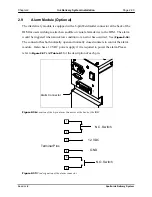Chapter 2
Ink Delivery System Installation
Page 2-24
Note:
The default COM settings are COM12 and COM13
2.5.1 Compose IQ – Multi-Apollo Ink Delivery System Setup
If a customer wishes to use 2 Apollo Ink Delivery Systems then they will need to properly
configure the print bars in Compose IQ. Each Apollo Ink Delivery System needs to be
assigned to a series of 4 print bars (i.e. for a 2 Apollo Ink Delivery System, say A & B,
system A will need to be assigned to print bars 1-4 and system B will need be assigned to
print bars 5-8). This can be modified by performing the following steps in the
setup
menu:
1.
Open the setup dialog box (
) in Compose IQ and click on the
“Print Heads” tab.
Figure 2-29:
Compose IQ Setup Screen
Buskro Ltd.
Apollo Ink Delivery System