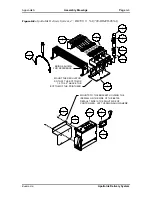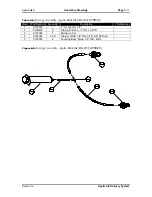Chapter 5
Troubleshooting
Guide
Page 5-1
5.1 Troubleshooting
The following chapter is a brief description of problems that may be encountered. The
recommended solutions are also provided in the following tables.
Table 5-1:
General Troubleshooting
Problem
Example
Action
Cartridge will not print.
Sheet is blank even after it
has gone underneath the
printhead.
Confirm
Compose is set
to enable
printing.
Wipe and purge
printhead.
Re-insert the ink
pen into the
printhead.
Install a new ink
cartridge.
Ensure the tape
is off the ink pen.
Re-insert the ink
cartridge into the
IDM.
Ensure the
regulator
assembly is set
at the correct
height (Section
2.1.1.2).
Ensure the IDM
is online.
Missing lines/streaks in
text or graphics.
Wipe and purge
printhead.
Re-insert the ink
pen into the
printhead.
Clean the
interconnect
pads.
Install a new ink
pen.
Buskro Ltd.
Apollo Ink Delivery System