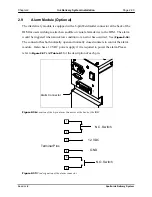Chapter 3
Operation
Instructions
Page 3-4
Figure 3-4:
Orientation of Ink Cartridge when inserting it into the Apollo IDM
3.3.1 Inserting an Ink Cartridge into the IDM
1.
Slide the cartridge into the front opening of the cartridge stall, as shown in
. Ensure that the arrow on the cartridge is pointing upwards.
2.
Press the cartridge fully towards the back. Then, push the cartridge
downward until it is latched into place (
3.
After a 5 to 10 second delay in which the controller is reading and
validating the cartridge, the ONLINE indicator should go ON and activate
the pump.
4.
In the event an error or unrecognized cartridge is detected, the pump will
not operate and the system will remain OFFLINE. Try another ink
cartridge and/or refer to
5.
Once ONLINE, the system is ready for use.
Figure 3-5:
Side illustration of the cartridge insertion procedure.
Buskro Ltd.
Apollo Ink Delivery System