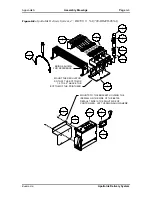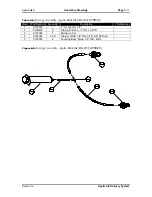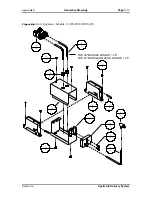Chapter 5
Troubleshooting
Guide
Page 5-3
Table 5-2:
Troubleshooting IDM Alarms
LED Display
Problem
Action
ONLINE
?
INK
POWER
Your cartridge is low on
ink and currently has 50
mL or less.
The system will
continue to function
normally. Be
prepared to insert a
new ink cartridge
when it is empty.
ONLINE
?
INK
POWER
The ink cartridge is
empty.
Replace the ink
cartridge.
ONLINE
?
INK
POWER
There is no ink cartridge,
Compose is currently not
running, or there is no
serial connection. The
unit is offline.
Verify that Compose
is running.
Ensure an ink
cartridge has been
inserted. Reinsert if
necessary.
Ensure the serial
cable is properly
connected.
Verify that the
controller’s serial port
has been properly
set-up
ONLINE
?
INK
POWER
The Ink Delivery Module
has not been powered on
Verify a proper power
connection. The unit
can run from a power
input of 100 – 240
VAC at 50/60 Hz.
Ensure the power
switch has been
turned on.
Buskro Ltd.
Apollo Ink Delivery System