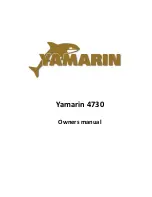7-17
Collar Maintenance
Section 7
• Remove all the
inside
fasteners and HDPE
clamping bars
• Save all collar fastening components in a secure
area
• Assign at least six people to lift the collar system
and move it toward the bow
• Tip the front of the collar system forward and
down to remove it from the boat
• If the front “V” of the collar sticks to the boat, use
an electric hot air gun to re-activate the glue
Storage
Store the collar system in a cool, dry environment
while it is off the boat. Protect the collar system from
damage caused by abrasion or puncture. Do not use
any strong chemicals in the area where the collar sys-
tem is stored.
Installation
Inflate the collar system to approximately 3.48 PSI
(240 mB) and check the system for leaks following the
procedures in
Inflation and Testing
in this section.
Follow these steps, in order, to install the collar sys-
tem:
• Deflate the collar system to approximately 1 PSI
(69 mB)
• Thoroughly clean the collar landing areas and
inspect for any sharp edges, exposed fasteners,
and fiberglass spikes that might damage the col-
lar
• Assign at least six people to lift the collar into
place on the boat
• Adjust the collar location until your original align-
ment marks match exactly
• Verify that all existing screw holes in the collar
flaps and the hull match exactly
• Strap the collar in place, if necessary, to maintain
alignment during attachment
• Install the aluminum bow cap, four lashing “D”
rings, and fasteners. Fill the existing screw holes
with black Sikaflex 291 LT.
Summary of Contents for 750 IMPACT
Page 10: ...1 8 Operator Notes...
Page 12: ...1 10 Section 1 Safety Deck Occupancy Chart...
Page 14: ...1 12 Section 1 Safety 1 2 3 5 7 9 A 4 6 8 0 B C E D Warning Label Chart...
Page 16: ...1 14 Operator Notes...
Page 52: ...3 4 Section 3 Fuel Systems Fuel System Diagram 3 4 6 9 2 8 1 5 7 A B 0 C D E...
Page 68: ...3 20 Operator Notes...
Page 70: ...4 2 Section 4 Boat Systems Console Layout 1 2 3 4 7 8 9 0 A B C D E F G H I 1 6 5...
Page 72: ...4 4 Section 4 Boat Systems Deck Layout 1 2 3 4 5 6 7 8 9 0 A B C D E G F H...
Page 104: ...5 10 Operator Notes...
Page 136: ...6 22 Operator Notes...
Page 138: ...7 2 Section 7 Collar Maintenance 1 2 3 4 3 4 6 5 6 5 6 5 5 6 7 7 7...