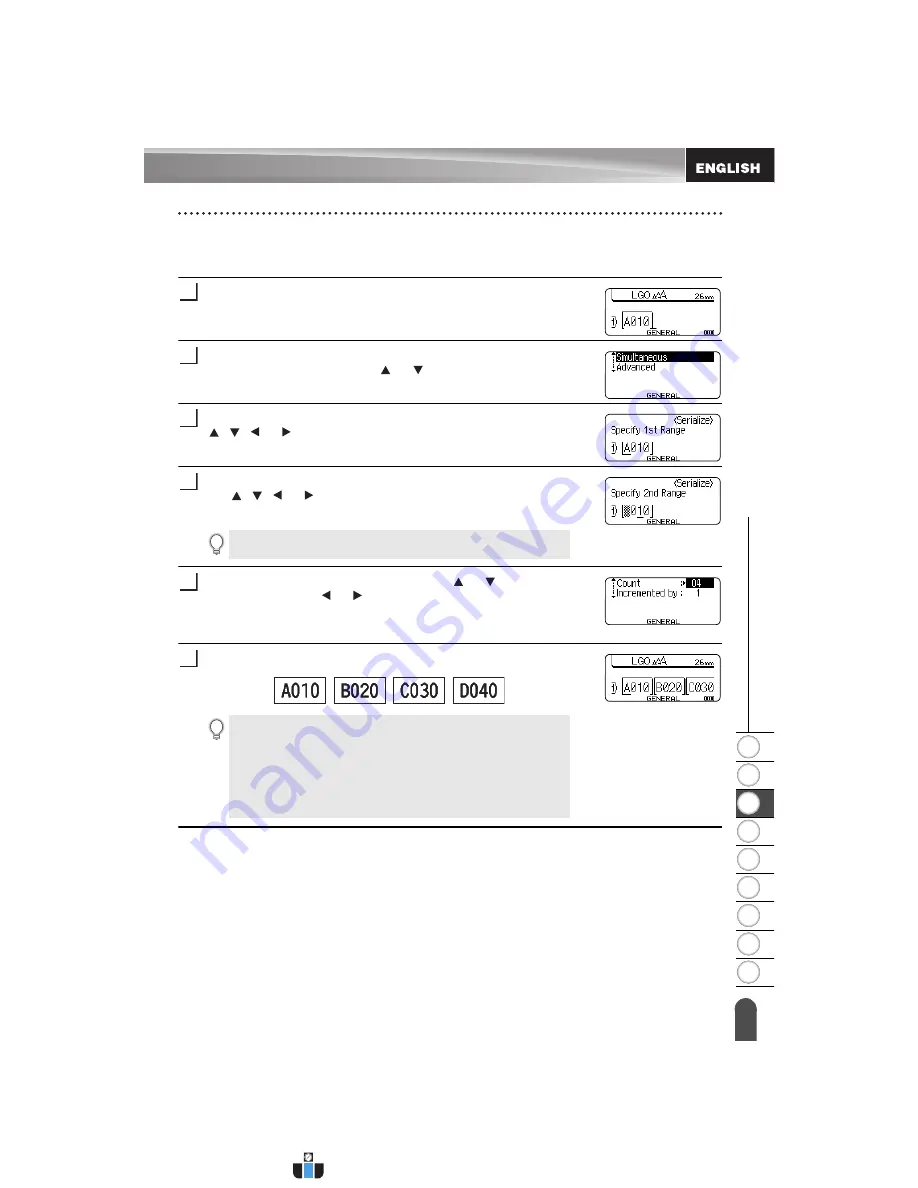
1
2
3
4
5
6
7
8
9
32
EDIT
ING A LA
BEL
Entering a Serialize Label
advanced serialize
Simultaneous
Enter text.
Example:
Create a label "B020", "C030", "D040" from"A010" by
using this function.
Press the
Shift
key and then press the
Serialize
key. Select
"Simultaneous" by using the or key and press the
OK
key.
Select the first character(s) that you want to increase by using the
, , or key and press the
OK
or
Enter
key twice.
Example:
Select A.
Select the second character(s) that you want to increase by using
the , , or key and press the
OK
or
Enter
key twice.
Example:
Select 1.
Select Increment and Count by using the or key and set the
value by using the or key.
Example:
When you want to increase the number by one four
times, set Increment: 1, Count: 4.
Press the
OK
or
Enter
key to display the screen that you set.
Example:
1
2
3
You cannot select the first character(s) as it is greyed out.
4
• When you press the
Shift
key and then press the
Serialize
key, you can do the setting again. After redo the setting, the
message "OK to overwrite the Data after This Position?" is
shown. If it's ok to overwrite, press
OK
key.
• You can select All/Current/Range when printing as there are
multiple pages of labels.
• To print labels refer to “LABEL PRINTING” on page 41.
5
6
www.calcert.com
1.888.610.7664
0
5
10
15
20
25
30






























