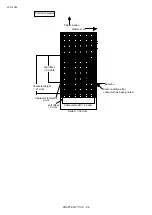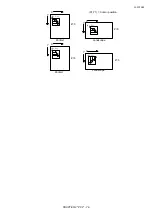2001/10/02
CHAPTER 2 "PCL" - 76
6.2.
Plotting Rectangles
Drawing rectangles is a basic case of printing graphics: the source image consists solely of the rectangle itself.
Thus only the pattern transparency has any bearing on the final effect - the source transparency is irrelevant.
6.2.1. Cursor position
Position the curs or using the commands described in the chapter entitled “The Page”. You can use units,
decipoints or rows and columns as coordinate units. Remember that the y -coordinate value goes up as the cursor
moves down the logical page.
6.2.2. Set rectangle width
Esc*c#A
(27)(42)(99)#(65)
<1Bh><2Ah><63h>#<41h>
•
This command sets the width of the rectangle to be printed in dots.
•
# is the number of dots.
Esc*c#H
(27)(42)(99)#(72)
<1Bh><2Ah><63h>#<48h>
•
This command sets the width of the rectangle to be printed in decipoints.
•
# is the number of decipoints.
6.2.3. Set rectangle height
Esc*c#B
(27)(42)(99)#(66)
<1Bh><2Ah><63h>#<42h>
•
This command sets the height of the rectangle to be printed in dots.
•
# is the number of dots.
Esc*c#V
(27)(42)(99)#(86)
<1Bh><2Ah><63h>#<56h>
•
This command sets the height of the rectangle to be printed in decipoints.
•
# is the number of decipoints.
6.2.4. Draw filled rectangle
Esc*c#P
(27)(42)(99)#(80)
<1Bh><2Ah><63h>#<50h>
•
This command fills a rectangular area with the specified shading option.
•
# is 0 to 5 or 130.
•
# = 0 uses solid black as the fill pattern.
•
# = 1 uses white as the fill pattern.
•
# = 2 selects the gray scale you chose with the Set Area Fill Identity command as the fill pattern.
•
# = 3 selects the cross-hatch pattern you chose with the Set Area Fill Identity.
•
# = 4 selects the user defined pattern, which is the ID number selected by the set Area Fill Identity.
•
# = 5 uses the pattern specified by the combination of the most recent Set Area Fill Identity command and the
most recent Set Pattern Type command.
•
# = 130 selects one of the sixty-four gray scales. You can specify the gray scale you require as a percentage
(0-100%) with the Set Area Fill Identity command. This feature is unique to these HL Series printers.
•
See the following two pages for programming examples using gray scales and patterns
#
Fill
0
Solid black
1
White
2
Gray scale (1 - 8)
3
Cross hatch pattern
4
User-defined pattern
5
Current pattern
130
Gray scale ( 1 - 64)
Summary of Contents for HL-1250
Page 15: ...2001 10 02 CHAPTER 1 INTRODUCTION 1 CHAPTER 1 INTRODUCTION ...
Page 20: ...2001 10 02 CHAPTER 1 INTRODUCTION 6 ...
Page 21: ...2001 10 02 CHAPTER 2 PCL 1 CHAPTER 2 PCL PRINTER CONTROL LANGUAGE ...
Page 59: ...2001 10 02 CHAPTER 2 PCL 39 ...
Page 76: ...2001 10 02 CHAPTER 2 PCL 56 ...
Page 104: ...2001 10 02 CHAPTER 2 PCL 84 71 71 Lines picture Same as above ...
Page 109: ...2001 10 02 CHAPTER 2 PCL 89 ...
Page 123: ...2001 10 02 CHAPTER 2 PCL 103 ...
Page 131: ...2001 10 02 CHAPTER 3 PCL5C 1 CHAPTER 3 PCL5C ...
Page 149: ...2001 10 02 CHAPTER 4 HP GL 2 1 CHAPTER 4 HP GL 2 GRAPHICS LANGUAGE ...
Page 199: ...2001 10 02 CHAPTER 4 HP GL 2 51 ...
Page 204: ...2001 10 02 CHAPTER 4 HP GL 2 56 ...
Page 205: ...2001 10 02 CHAPTER 5 PJL 1 CHAPTER 5 PJL PRINTER JOB LANGUAGE ...
Page 248: ...2001 10 02 CHAPTER 5 PJL 44 ...
Page 263: ...2001 10 02 CHAPTER 5 PJL 59 ...
Page 264: ...2001 10 02 CHAPTER 6 EPSON 1 CHAPTER 6 EPSON FX 850 ...
Page 286: ...2001 10 02 CHAPTER 6 EPSON 23 LPRINT CHR 27 CHR 37 CHR 1 CHR 0 Select downloaded characters ...
Page 290: ...2001 10 02 CHAPTER 6 EPSON 27 Sample 12 ...
Page 292: ...2001 10 02 CHAPTER 6 EPSON 29 Sample 14 ...
Page 294: ...2001 10 02 CHAPTER 7 IBM PROPRINTER 1 CHAPTER 7 IBM PROPRINTER XL ...
Page 315: ...2001 10 02 CHAPTER 7 IBM PROPRINTER 22 ...
Page 316: ...2001 10 02 CHAPTER 8 BAR CODE CONTROL 1 CHAPTER 8 BAR CODE CONTROL ...
Page 326: ...2001 10 02 CHAPTER 9 HP GL 1 CHAPTER 9 HP GL GRAPHICS LANGUAGE ...
Page 353: ...10 5 2001 APPENDIX A COMPARISON LIST 1 APPENDIX A COMPARISON LIST ...
Page 391: ...10 5 2001 APPENDIX A COMPARISON LIST 39 AUTOSKIP ON OFF ON OFF ON OFF ON OFF ...