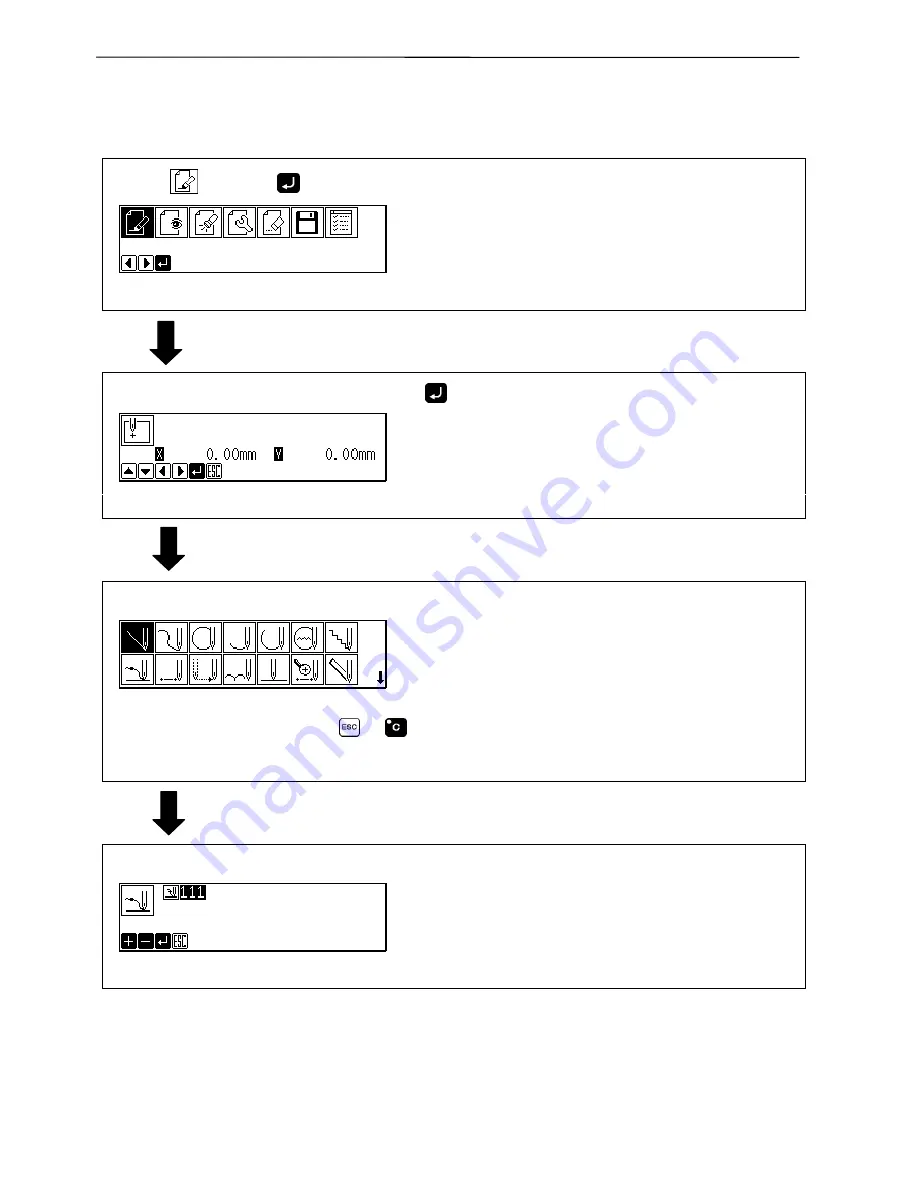
20
Programmer
Chapter 2 Programming with Help Function
Programming flowchart
Programming
Select
and press
.
Position the sewing start position and press
.
Select an icon for programming. (Refer to page 85.)
Combine straight lines, curves and other figures to make patterns on the pattern sheet. After
completing each pattern, press
or
key to return to the submenu.
The data is available until deletion.
The program outline may be checked or corrected during editing.
Input end code. (Refer to page 93.)
Summary of Contents for BAS-300F Series
Page 7: ...6 Programmer Contents ...
Page 8: ...Chapter 1 Preparations of operation ...
Page 17: ...16 Programmer Chapter 1 Preparations of operation ...
Page 18: ...Chapter 2 Programming with Help Function ...
Page 85: ...84 Programmer Chapter 2 Programming with Help Function 4 Press Ending program 1 Press ...
Page 120: ...Chapter 3 Programming with Command Function ...
Page 195: ...194 Programmer Chapter 3 Programming with Command Function ...
Page 196: ...Chapter 4 Extended Option Output BAS 300 Series ...
Page 212: ...Chapter 5 Reading Writing Data ...
Page 224: ...Chapter 6 Preference ...
Page 226: ...Programmer 225 Chapter 6 Preference 5 After setting is complete press ...
















































