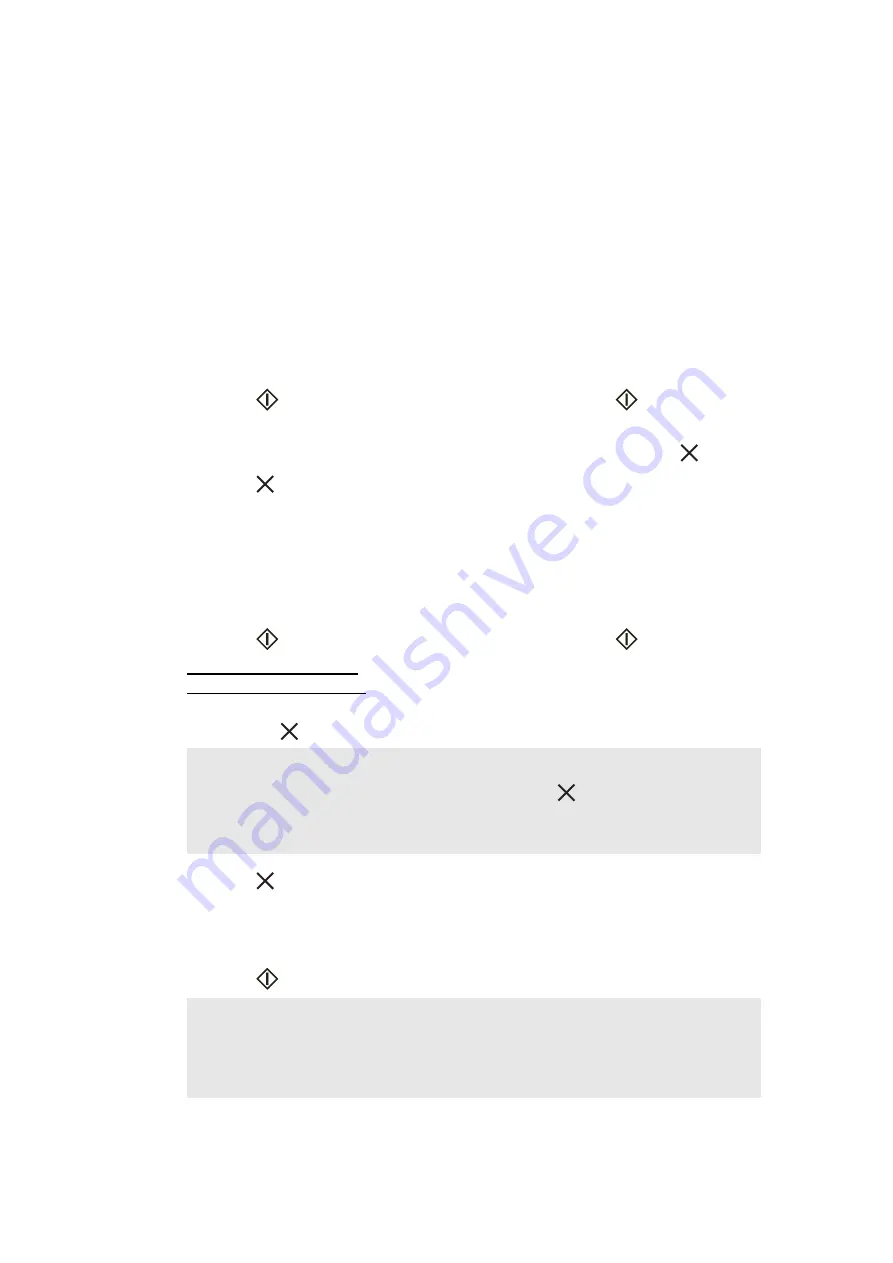
5-6
Confidential
1.3.8 Backup machine information
<Function>
This function is used to store backups including machine information and user setting to USB
flash memory drive and restores those backup data later if necessary.
<Operating Procedure>
Backup
(1) Create a folder in the top hierarchy of USB flash memory drive and name it "Brother".
(2) Connect an USB flash memory drive to the machine at the initial state of maintenance
mode.
(3) Press the [to Network Device2] key, and check that all LEDs go out.
(4) Press the [to Network Device2] key eight times. The to PC LED lights.
(5) Press the
key. The to PC, to USB, to Network Device1, and
LEDs light.
(6) Press the [to PC] key. The machine information and user setting are backed up to USB
flash memory drive, and then the to PC, to USB, to Network Device1, and
LEDs light.
(7) Press the
key, and the machine returns to the initial state of maintenance mode.
Disconnect the USB flash memory drive.
Restoration
(1) Connect the USB flash memory drive with back up data to the machine in the initial state of
maintenance mode.
(2) Press the [to Network Device2] key eight times. The to PC LED lights.
(3) Press the
key. The to PC, to USB, to Network Device1, and
LEDs light.
(4) To restore all backup data, press the [to Network Device1] key.
To restore user setting only, Press the [to USB] key.
The backup data is stored in EEPROM of the machine, then the to PC, to USB, to Network
Device1, and
LEDs light.
(5) Press the
key, and the machine returns to the initial state of maintenance mode.
Disconnect the USB flash memory drive.
(6) Press the [to Network Device1] key, and then [to Network Device2] key three times. The to
PC, to USB, and to Network Device2 LEDs light.
(7) Press the
key. The machine returns to the ready state.
Note:
• Do not disconnect the USB flash memory drive until
LED lights. The machine
may write faulty data when the USB flash memory drive is disconnected during the
process.
Note:
• When the machine information is successfully restored, perform (6) and (7) to quit
the maintenance mode, and restart the machine. If you do not restart the machine,
we cannot ensure its normal operation.






























