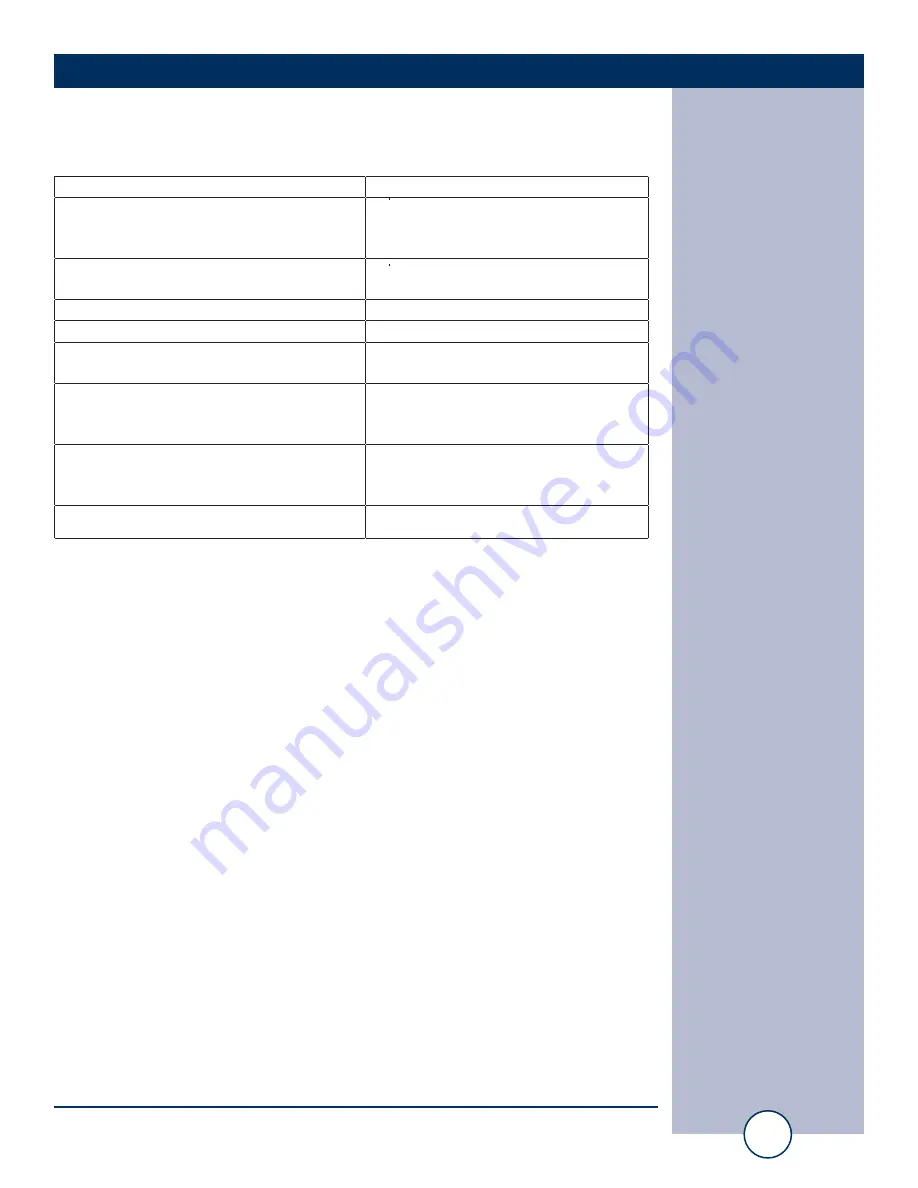
e-mail:
voice:
360.854.9559
fax:
866.783.1742
9
SS 16.16 Installation and Operation Manual
OPERATION
Front Panel Controls:
Selecting an Input/Output channel:
1. Turn the “Output Select” encoder knob until the flashing asterisk is at the
desired output channel.
2. Turn the “Input Select” encoder knob until the desired input channel is dis-
played.
3. When ready to select, press the “TAKE” button.
4. The display will stop flashing, indicating the selection has been made.
Power-Up Feature, user programmable:
1. Verify that dipswitch SW1-7 is OFF.
2. Select the desired input/output channel configuration.
3. Press the hidden “PGM” button with a non-metallic object. Macro number
will be displayed in the output-1 slot on the LCD.
4. Rotate the “INPUT SELECT” encoder knob until macro number 0 displayed.
5. Press the “TAKE” button to save.
6. Your power up configuration is saved.
Power-Up Feature, last source selected:
1. Verify that dipswitch SW1-7 is ON.
2. The SS 16.16 will power up with whatever channel configuration was present
at power off.
Controls:
Function:
Input Encoder
By turning this control, each input
description is displayed on the
LCD at the desired output channel.
Output Encoder
By turning this knob, the cursor will
move through the output channels.
Take Switch
Stores your selection
Mute Switch
Mutes the selected output
Macro
Either selects a macro or allows
the programming of a macro
Hidden “PGM”
Note: This switch (hole) is between
the Macro switch and PGM LED
Special programming functions
Monitor/Headphone control
Used to adjust the level of the
headphones and/or monitor
speaker
Speaker switch
Turns the monitor speaker on/off






















