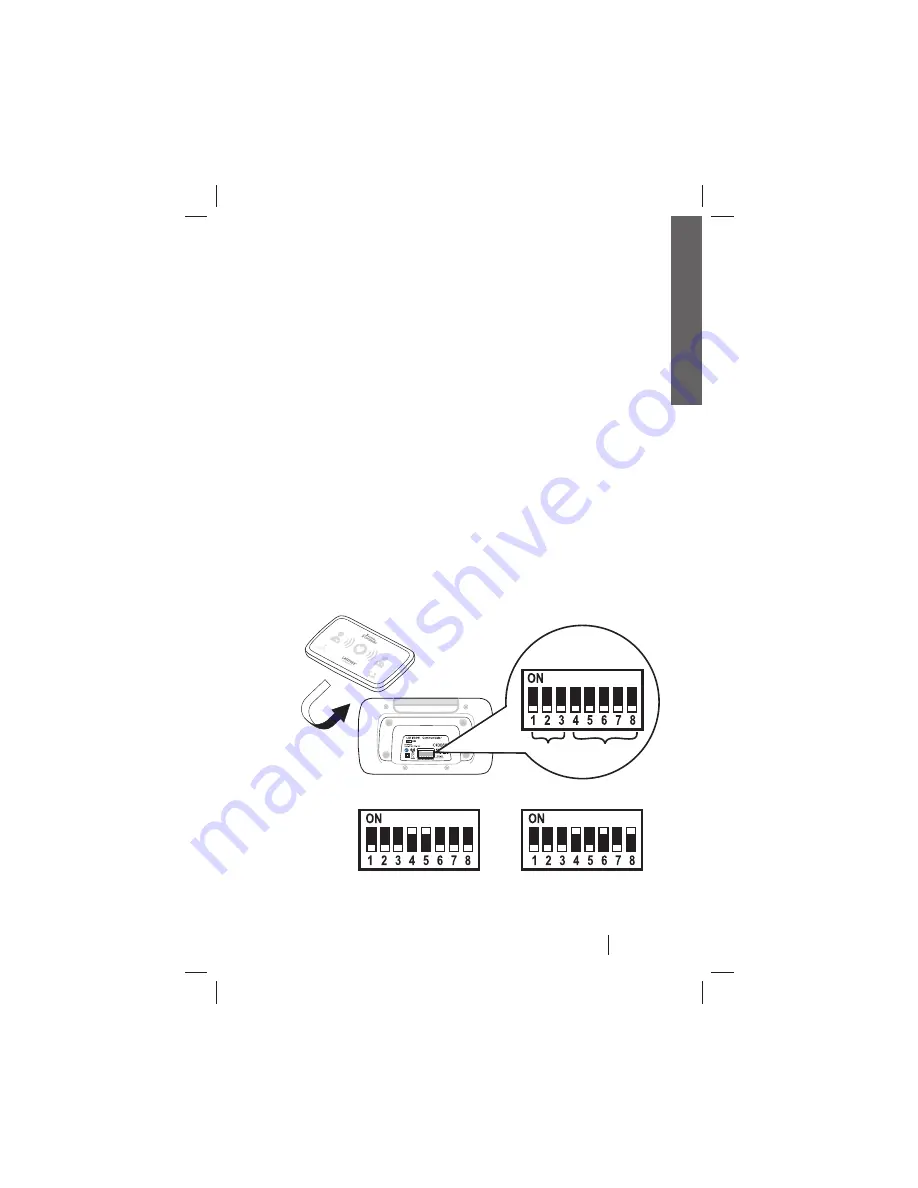
9
LATITUDE
®
Communicator Patient Manual
English
Installing Your Communicator
Con
fi
rming Switch Settings
• Con
fi
rm that the white switches numbered 4-8 on
the bottom of the Communicator match the country
switch settings as shown in Figure 3.
• If the white switches on the bottom of your
Communicator do not match the switch settings
shown below, slide them up or down to set them as
shown.
• Landline telephone connection only: Switches
numbered 1-3 may differ from those shown if a dial-
out number or pre
fi
x is needed to place an outside
telephone call. Refer to “Setting Switches for PBX
or Dial-out Numbers” on page 52 for those switch
settings.
Figure 3.
*6290*
TM
United States
and Puerto Rico
Canada
Dial-out
Country
Mexico
Switch settings
Summary of Contents for LATITUDE
Page 1: ...LATITUDE Communicator Comunicador LATITUDE PATIENT MANUAL MANUAL DEL PACIENTE ...
Page 2: ......
Page 3: ...English 1 Español 75 ...
Page 4: ......
Page 5: ...English LATITUDE Communicator ENGLISH ...
Page 72: ...64 LATITUDE Communicator Patient Manual English ...
Page 83: ......