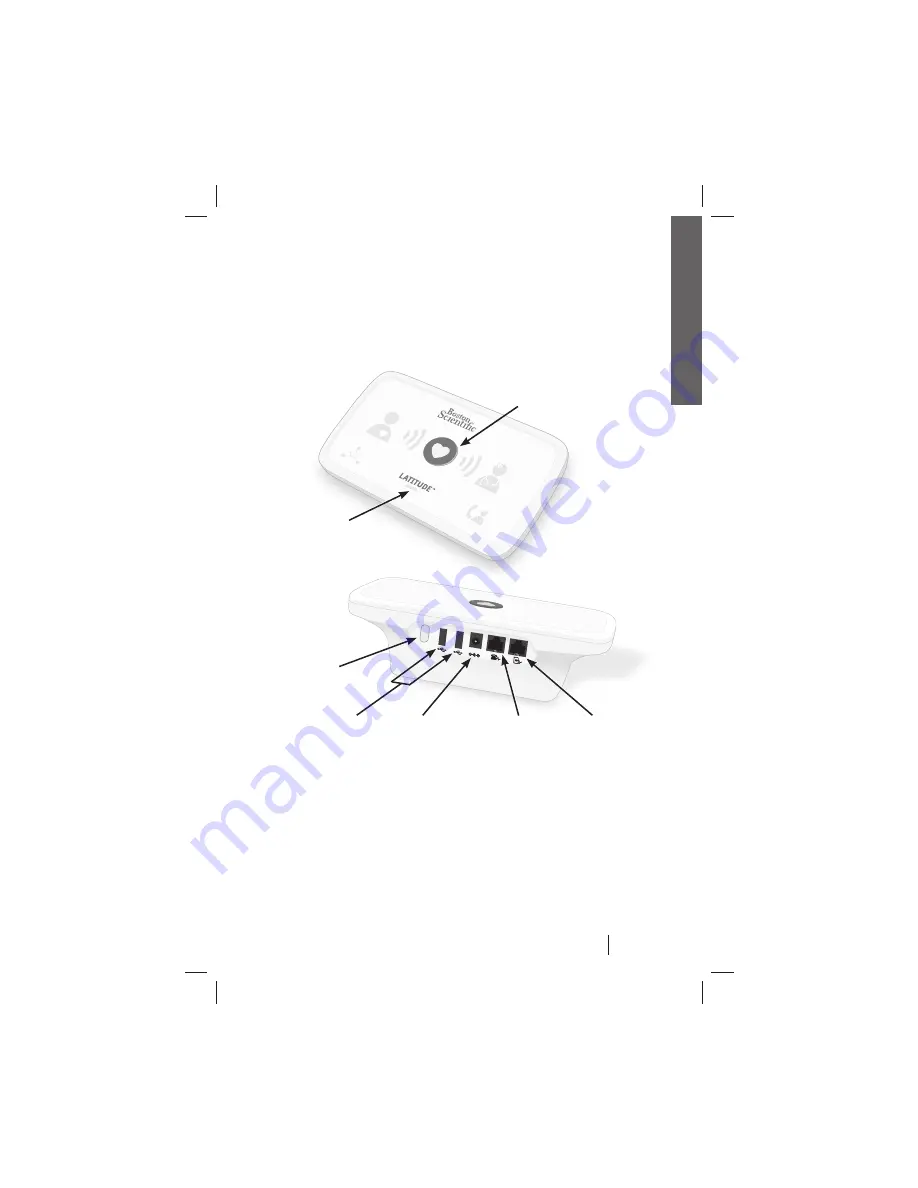
7
LATITUDE
®
Communicator Patient Manual
English
Buttons, Connectors, and Indicators
Figure 1 and Figure 2 show the buttons, indicators, and
connectors on the front and back of the Communicator.
Refer to “Indicator Descriptions” on page 19 for a
description of each indicator.
Figure 1. Buttons and connectors
To telephone
wall jack
To telephone
(optional)
Power
input
Status
button
USB ports*
* to connect the USB sensor adapter and/or the
LATITUDE NXT USB Cellular Adapter
Heart button
LATITUDE
indicator
Summary of Contents for LATITUDE
Page 1: ...LATITUDE Communicator Comunicador LATITUDE PATIENT MANUAL MANUAL DEL PACIENTE ...
Page 2: ......
Page 3: ...English 1 Español 75 ...
Page 4: ......
Page 5: ...English LATITUDE Communicator ENGLISH ...
Page 72: ...64 LATITUDE Communicator Patient Manual English ...
Page 83: ......