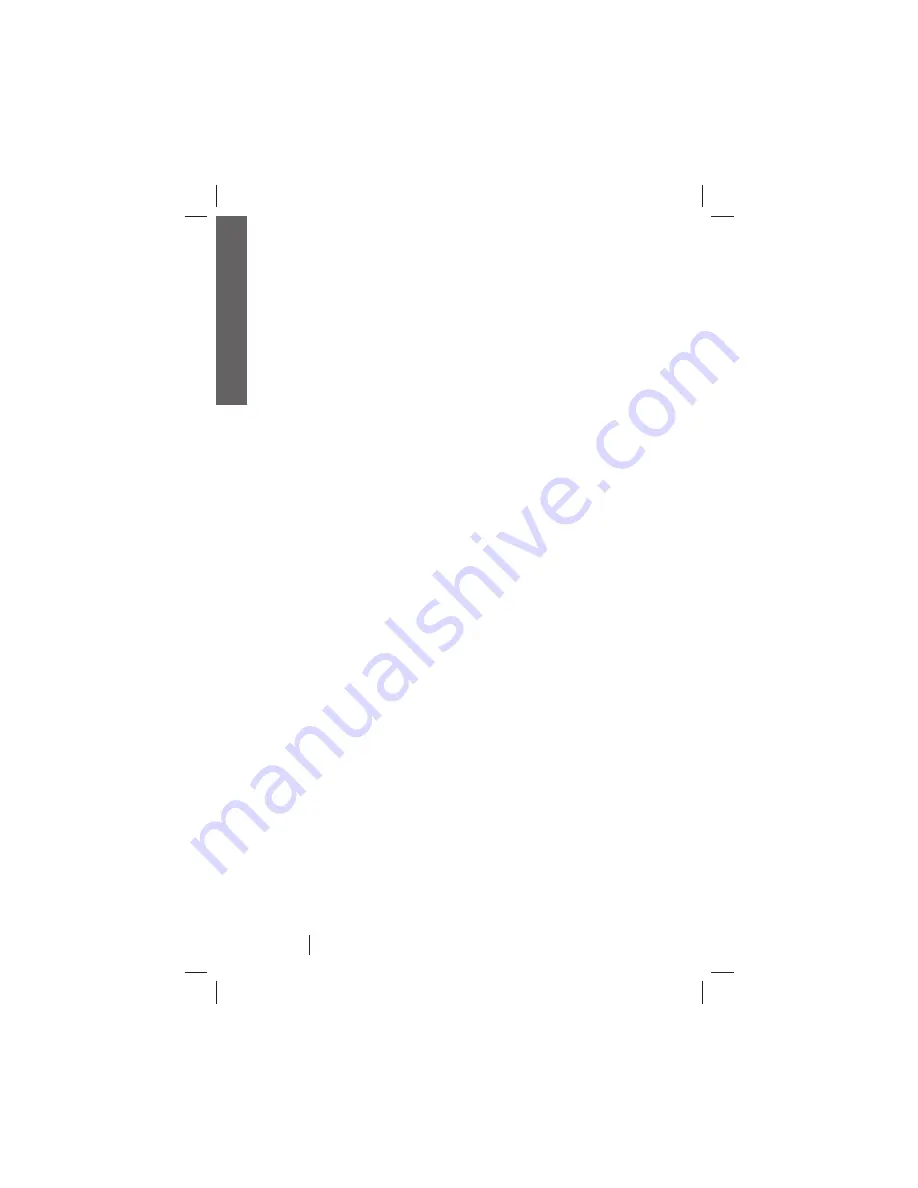
10
LATITUDE
®
Communicator Patient Manual
English
Connecting Your Communicator
• If using a landline telephone jack, follow the steps
in “Connecting to a Landline Telephone Jack” on
page 11 to connect your Communicator to the
LATITUDE system.
• If using the LATITUDE NXT USB Cellular Adapter,
follow the steps in “Connecting to the LATITUDE NXT
USB Cellular Adapter” on page 13.
These instructions also appear in the Communicator
installation guide.
Note
: Stay close to the Communicator during
the entire installation process to ensure the best
connection between your implanted device and the
Communicator.
Software Download and Installation
Updated software may occasionally be pushed to your
Communicator for download and installation.
If a software download is ready when installing the
Communicator for the
fi
rst time, pressing the Heart
button will trigger the download and installation
process. Wait for this process to complete, which
could take anywhere from a few minutes to more than
an hour. When the Heart button
fl
ashes again, press
it and wait 5 minutes to determine if the installation
succeeded (all indicators are lit a steady color) or failed.
Refer to “Indicator Sequence When Using the Heart
Button” on page 17 for more information.
If your Communicator is already set up, software
download and installation may happen without your
knowledge.
Summary of Contents for LATITUDE
Page 1: ...LATITUDE Communicator Comunicador LATITUDE PATIENT MANUAL MANUAL DEL PACIENTE ...
Page 2: ......
Page 3: ...English 1 Español 75 ...
Page 4: ......
Page 5: ...English LATITUDE Communicator ENGLISH ...
Page 72: ...64 LATITUDE Communicator Patient Manual English ...
Page 83: ......