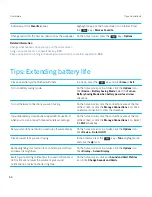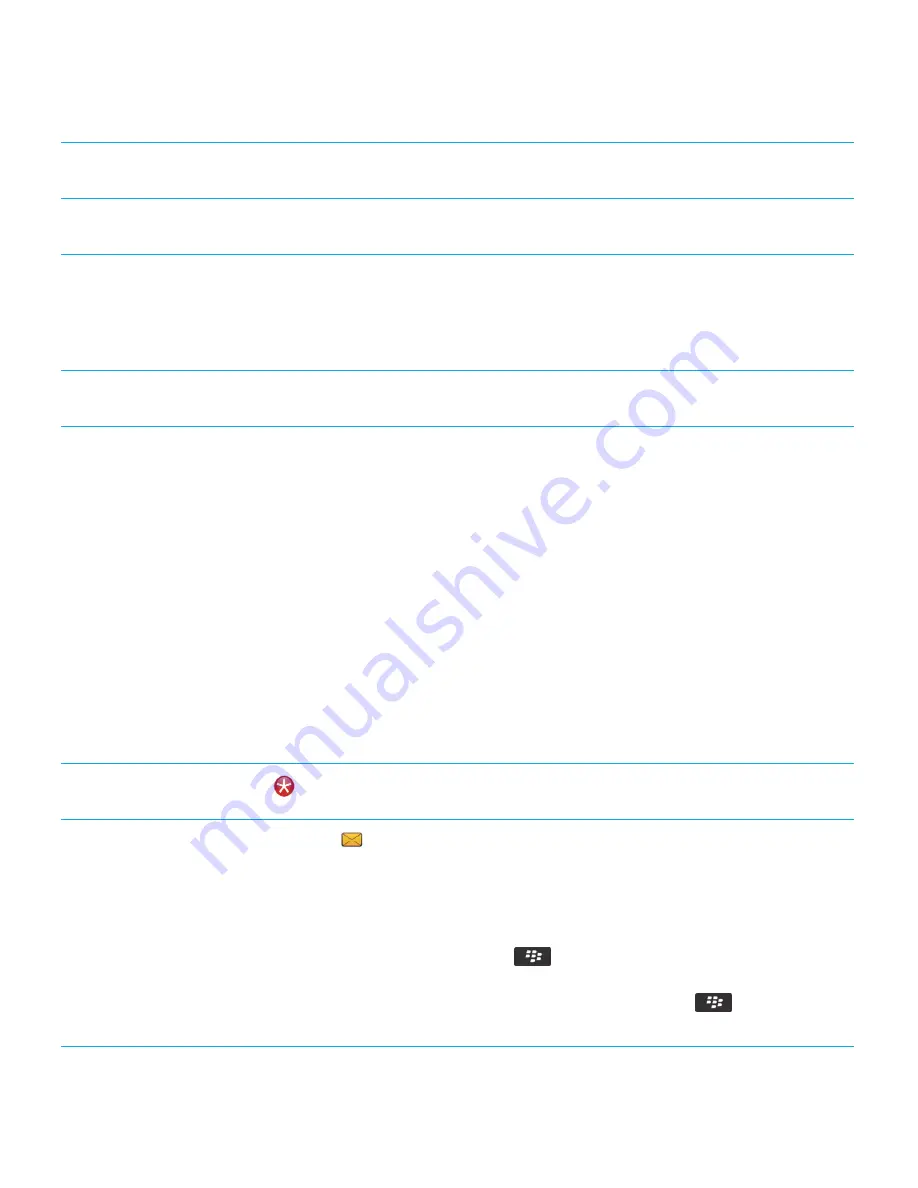
Set a smartphone password.
On the home screen or in a folder, click the
Options
icon.
Click
Security
>
Password
.
Encrypt contacts and files.
On the home screen or in a folder, click the
Options
icon.
Click
Security
>
Encryption
.
Back up your smartphone data to your computer.
Use the BlackBerry Desktop Software to back up your
smartphone data to your computer. To download the
BlackBerry Desktop Software, from your computer, visit
www.blackberry.com/desktop
and select the appropriate
option for your computer.
Back up your smartphone data to a media card.
On the Home screen, click the
Setup
icon. In the
Setup
section, click
Device Switch
>
Save Data
.
Related information
Turn on encryption,
306
Set or change your smartphone password,
316
Tips: Managing indicators
Indicators tell you that there is something new or updated, such as a new message, voice mail message, or feed, or they
inform you of the status of something, such as the battery or network connection. Indicators often appear on app icons,
new content within apps, and at the top of the Home screen.
For a complete list of indicators, visit
www.blackberry.com/docs/smartphones
. Click your smartphone model, and then
click the
Icon Guide
.
Remove the new item indicator
.
Open each item that has this indicator. For example, to
remove it from the Messages icon, click the icon.
Remove the unopened message indicator
.
In the Messages app, do one or more of the following:
• Open all of your messages by clicking on them. If you
can't find all of your unread messages in your inbox,
look in your messages folders.
• Mark a message as read. Highlight a message. Press
the
key >
Mark Read
.
• Mark all messages that are prior to a date as read.
Highlight a date field. Press the
key >
Mark Prior
Read
.
User Guide
Tips and shortcuts
49
Summary of Contents for Curve 9380
Page 1: ...BlackBerry Curve 9380 Smartphone Version 7 1 User Guide ...
Page 2: ...Published 2012 05 23 SWD 20120523104132533 ...
Page 8: ...Legal notice 363 ...
Page 159: ...Browser How to Browser Browser at a glance User Guide Browser 159 ...
Page 236: ...Calibrate the compass manually 235 User Guide Compass 236 ...