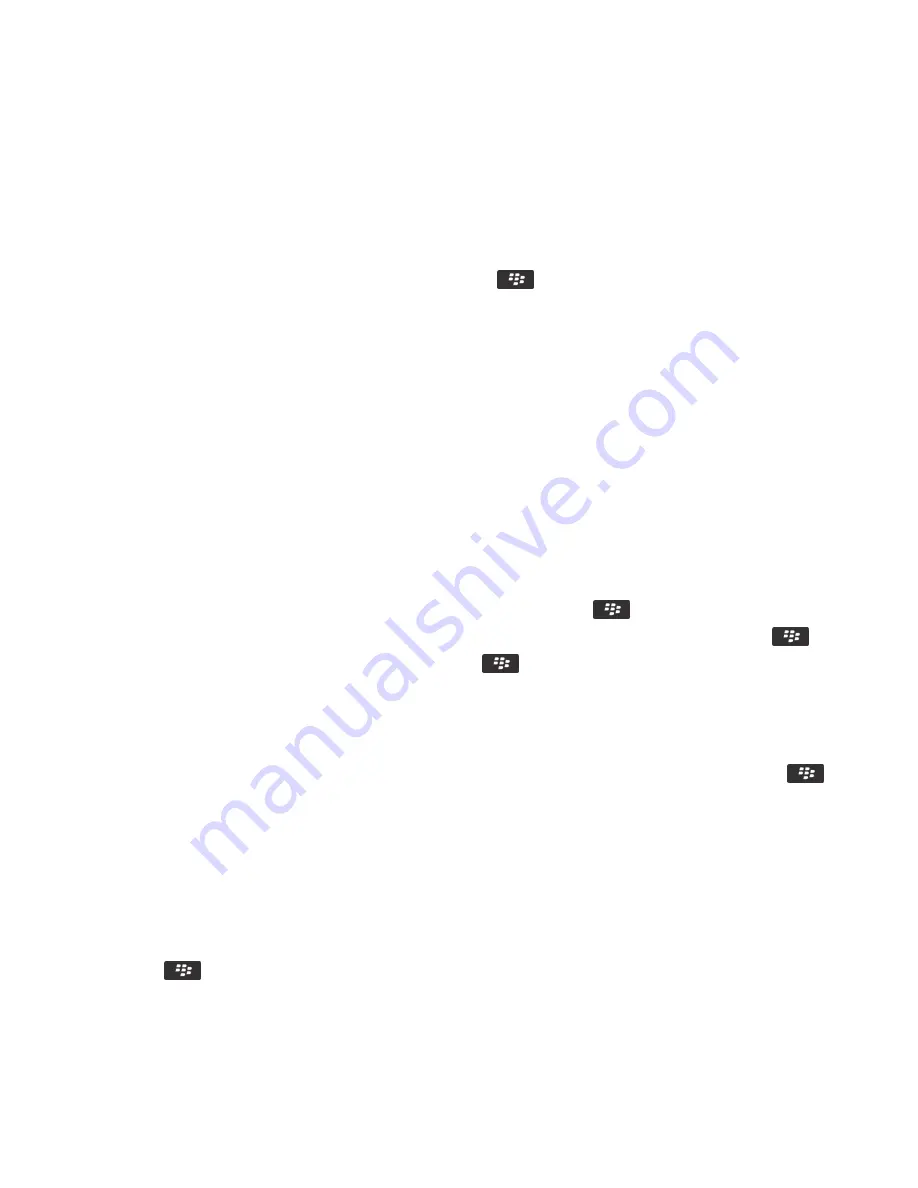
Open a file or an attachment
Before you begin:
To perform this task, your email account must use the BlackBerry
®
Internet Service or a BlackBerry
®
Enterprise Server that supports this feature. For more information, contact your wireless service provider or administrator.
1. In a message, meeting invitation, or calendar entry, press the
key.
2.
If necessary, click
Retrieve Attachment Information
.
3.
Click
Open Attachment
.
4.
If necessary, on the
Attachments
screen, click an attachment.
5.
If necessary, in the dialog box, select an option.
Related information
I can't turn on cell broadcasting,
122
Save a file or an attachment
Before you begin:
To perform this task, your email account must use the BlackBerry
®
Internet Service or a BlackBerry
®
Enterprise Server that supports this feature. For more information, contact your wireless service provider or administrator.
1.
In a message, in a calendar entry, or on a webpage, do one of the following:
• If there is only one attachment in a message or calendar entry, press the
key.
• If there are multiple attachments in a message or calendar entry, highlight an attachment. Press the
key.
• If you are downloading a file from a webpage, press the
key.
2.
Click
Download Attachment
or
Download File
.
3.
Click the folder that you want to save the file or attachment in.
4.
Click
Save
.
To stop downloading an attachment, in a message, highlight an attachment that you are downloading. Press the
key
>
Cancel Download
.
Send a file
Before you begin:
To send a video, the video must be recorded in MMS mode.
1.
On the home screen or in a folder, click the
Media
icon or
Files
icon.
2.
Find and highlight a file.
3. Press the
key >
Send
.
4.
Click a message type.
5.
If necessary, turn on Bluetooth technology and choose a device or pair with a device.
User Guide
Messages
105
Summary of Contents for Curve 9380
Page 1: ...BlackBerry Curve 9380 Smartphone Version 7 1 User Guide ...
Page 2: ...Published 2012 05 23 SWD 20120523104132533 ...
Page 8: ...Legal notice 363 ...
Page 159: ...Browser How to Browser Browser at a glance User Guide Browser 159 ...
Page 236: ...Calibrate the compass manually 235 User Guide Compass 236 ...






























