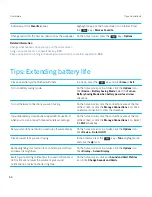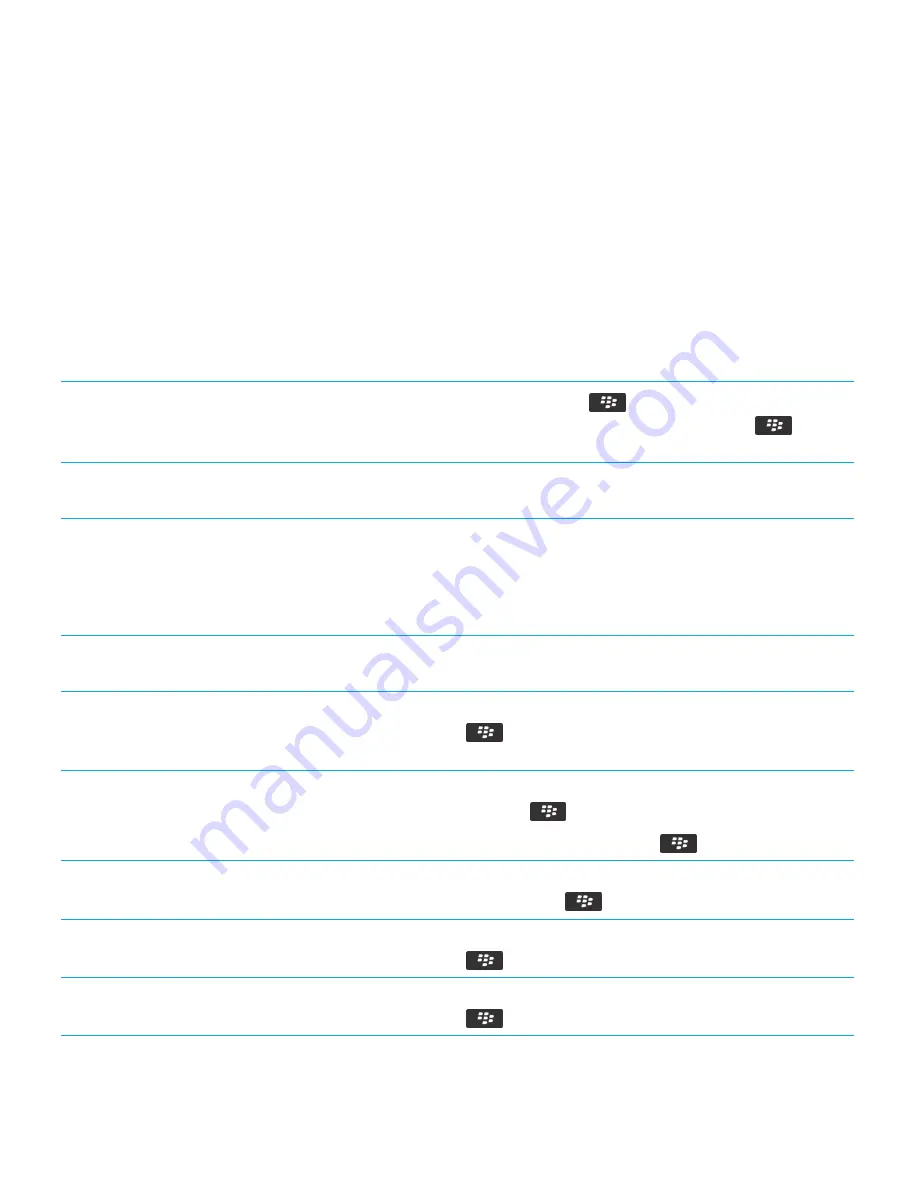
Tips: Freeing space to optimize your
smartphone's performance
Try to maintain at least 10 MB of available application storage on your BlackBerry smartphone. If you find that your
smartphone processes are unusually slow, try any of the following:
Close any apps you're not using.
Press and hold the
key until the application switcher
appears. Click an application icon. Press the
key >
Close
or
Exit
.
Check how much free application storage you have.
On the home screen or in a folder, click the
Options
icon.
Click
Device
>
Storage
.
Identify and delete applications and themes you don't
need.
On the home screen or in a folder, click the
Options
icon.
Click
Device
>
Application Management
. To view the
details about your smartphone's memory and CPU usage,
swipe right or left. To delete an application or theme, click
an item. Click
Delete
.
Delete languages you don't use.
On the home screen or in a folder, click the
Setup
icon.
Click
Languages and Input Methods
.
Delete browsing history and clear the cache.
On the home screen, click the
Browser
icon. Press the
key >
Options
. Go to the
Clear Browsing Data
section.
Delete messages.
Touch two messages and slide your finger up or down.
Press the
key >
Delete Messages
.
Or, highlight a date. Press the
key >
Delete Prior
.
Reduce the amount of time that your smartphone stores
email messages and calendar entries.
On the home screen, click the
Messages
icon or
Calendar
icon. Press the
key >
Options
.
Stop storing sent messages on your smartphone.
On the home screen, click the
Messages
icon. Press the
key >
Options
>
Email Preferences
.
Receive only the first section of long email messages, and
choose whether to download more.
On the home screen, click the
Messages
icon. Press the
key >
Options
>
Message Display and Actions
.
User Guide
Tips and shortcuts
47
Summary of Contents for Curve 9380
Page 1: ...BlackBerry Curve 9380 Smartphone Version 7 1 User Guide ...
Page 2: ...Published 2012 05 23 SWD 20120523104132533 ...
Page 8: ...Legal notice 363 ...
Page 159: ...Browser How to Browser Browser at a glance User Guide Browser 159 ...
Page 236: ...Calibrate the compass manually 235 User Guide Compass 236 ...