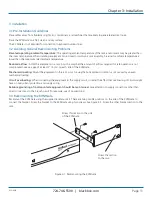724-746-5500 | blackbox.com
724-746-5500 | blackbox.com
Page 23
KVIP1000A
Chapter 4: Configuration
4.3.7 Security > SSL Certificates
From the menu, select SSL Certificate, and the SSL Certificate page appears (see Figure 4-9).
Figure 4-9. The SSL certificate page.
You can replace the current KVMGate’s SSL certificate.
Certificate File—
Browse to locate the cer file.
Private File—
Browse to locate the private key file.