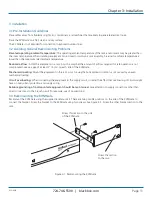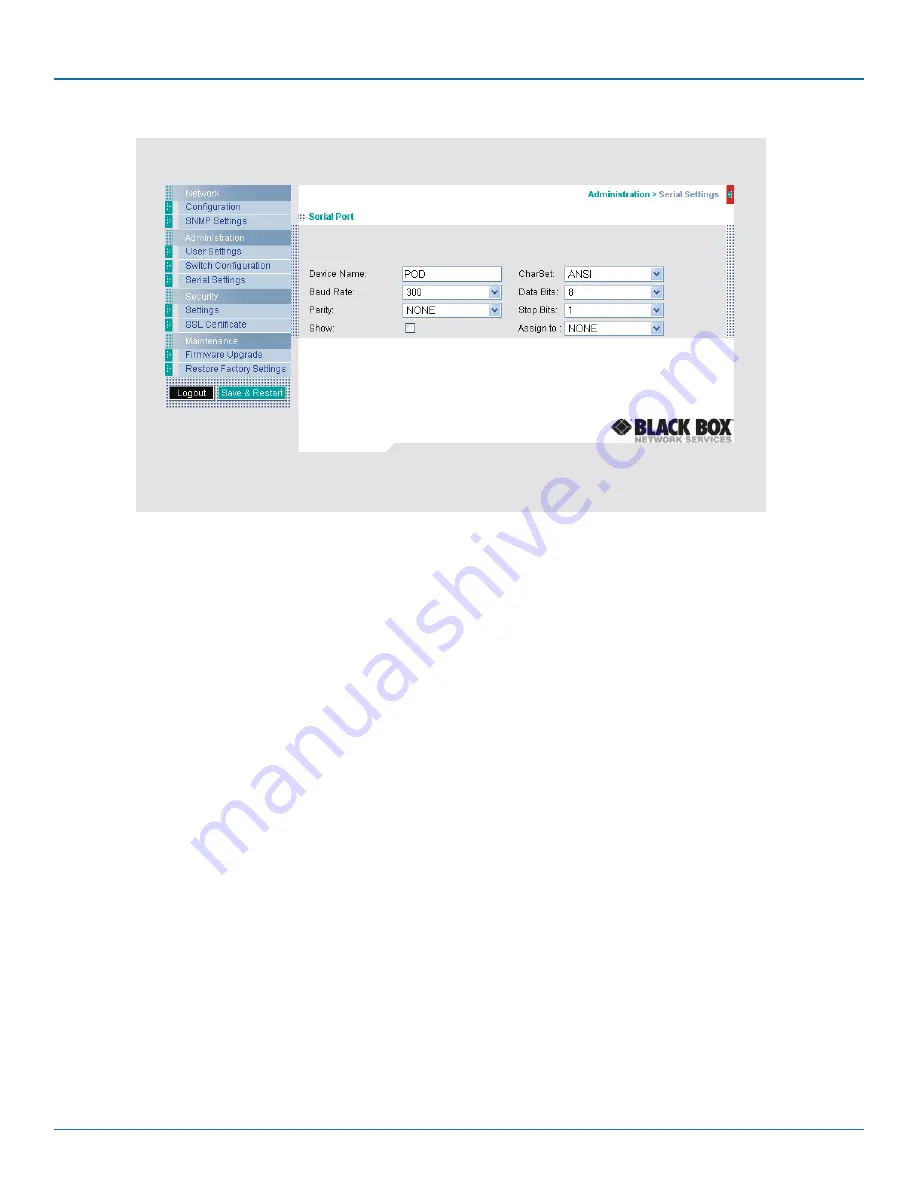
724-746-5500 | blackbox.com
724-746-5500 | blackbox.com
Page 21
KVIP1000A
Chapter 4: Configuration
Figure 4-7. Serial settings.
Where relevant, type in a device name and choose the correct device parameters.
Show
Check “Show” to make the device appear in the list of servers/devices that can be accessed. If there is no device connected to
the particular serial port, uncheck “Show.”