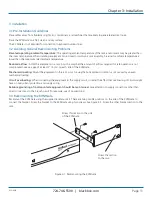724-746-5500 | blackbox.com
724-746-5500 | blackbox.com
Page 17
KVIP1000A
Chapter 4: Configuration
Enable traps—
Check to enable SNMP traps of KVMGate events and operation.
Community—
Type the SNMP community.
SNMP Manager IP—
Enter the SNMP Server IP address.
4.3.3 Administration > User Settings
From the menu, click “User Settings,” and the following appears:
Figure 4-4. User settings.
On this page, an Administrator creates and edits users.
There are three levels of user access:
• Administrator
• User
Administrator
An Administrator has unrestricted access to all windows and settings and can “take over” any active session. An Administrator
can change the name and password of all users.
User
A User has no access to the Web configuration interface. When accessing a target server, a user cannot use the following:
• Advanced mouse settings
• Power cycle