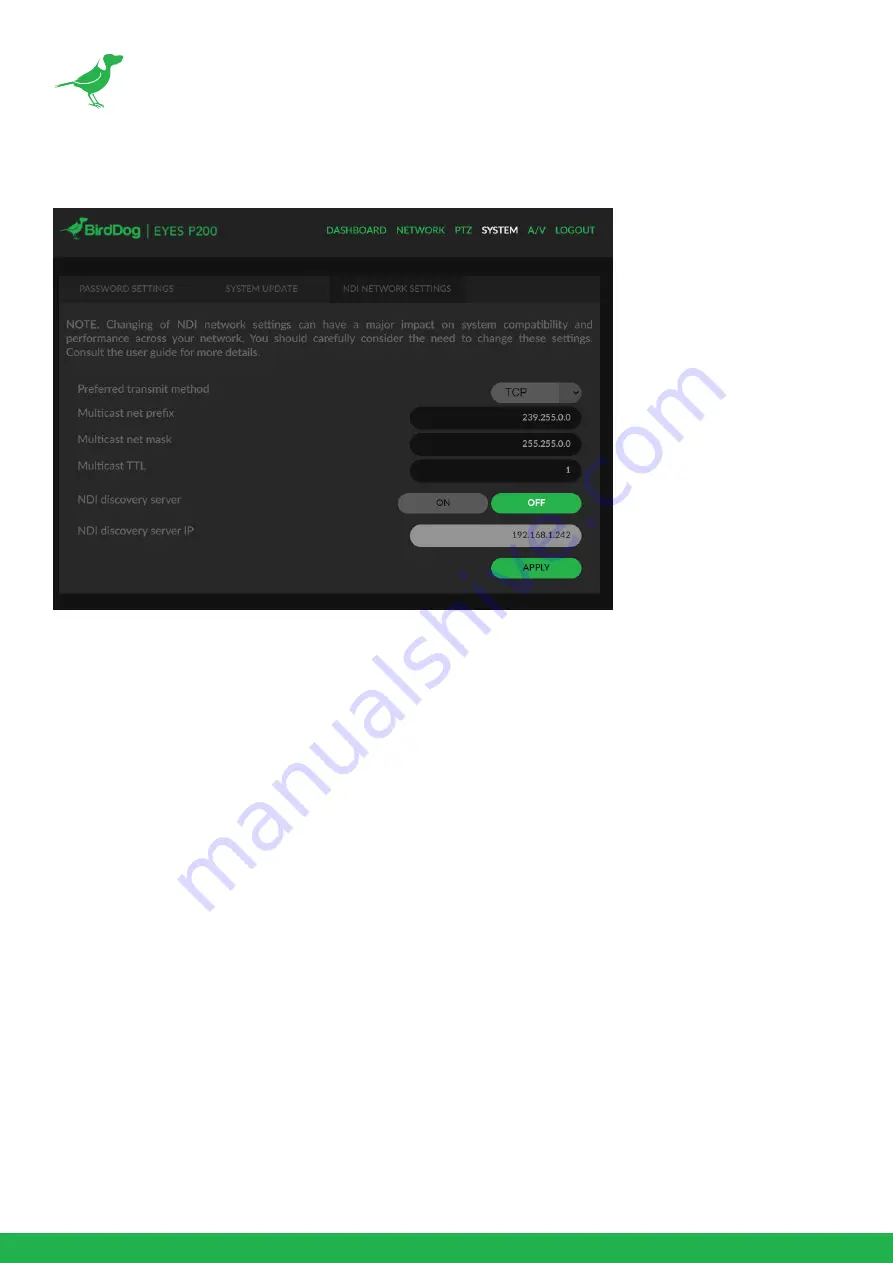
35
NDI Network Settings
P200 operates with the latest NDI Libraries. There are several options to configure P200 behaviour in
an NDI network. Each configuration has its benefits, however it is recommended to utilise the default
TCP transmit method unless you have reason to change.
Preferred Transmit Method
TCP
TCP is the default transmission method for NDI, it operates well within local networks with predictable
latency and limited jitter. BirdDog recommends that TCP be used for typical applications, and only
using alternative transports for specific reasons.
UDP
UDP is recommended for networks where there is extended latency from one end to the other. The
nature of UDP means that it does not need to receive a confirmation of each packet being received
successfully – vastly improving performance on distance WANs. UDP can have some consequences f
there are other issues on the network such as jitter or lost packets as it will not inherently re-sent a lost
packet.
Multicast
Multicast is especially useful for use-cases that require a single source to be received on multiple
receivers simultaneously. Utilising Muliticast offloads the distribution of the NDI A/V packets from the
BirdDog Flex 4K to the network infrastructure. You should take care to ensure your network is spe-
cifically configured to support Multicast as using it on an ill-prepared network can create unintended
network problems.
Summary of Contents for NDI P200
Page 1: ...USER GUIDE NDI...
Page 65: ...WELCOME TO THE FUTURE...
Page 66: ...bird dog tv hello bi rd dog tv...
















































