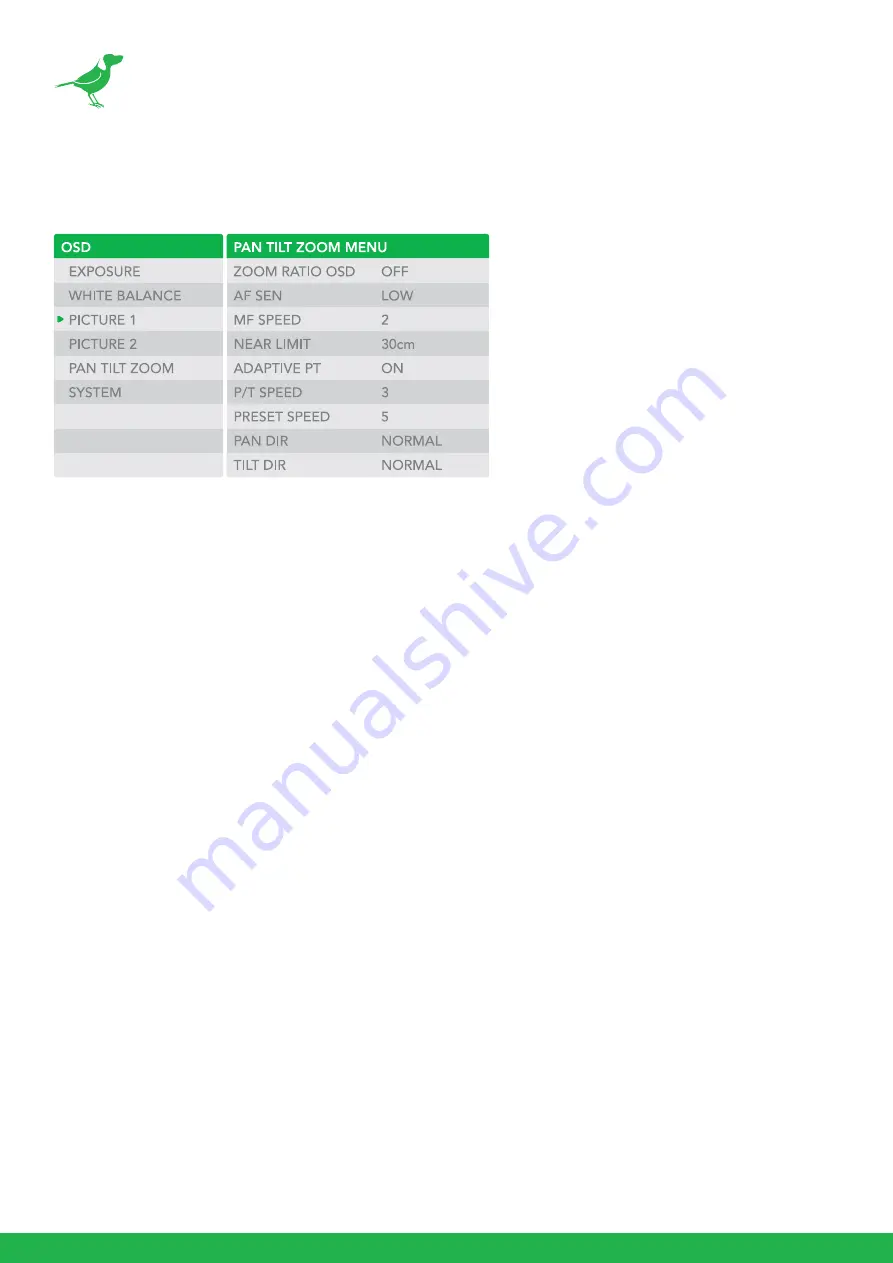
22
Pan Tilt Zoom Menu
The Pan Tilt Zoom menu is used to select the pan/tilt/zoom mode.
ZOOM RATIO OSD: Determines whether the zoom ratio displays on screen.
AF SEN: When set to NORMAL, autofocus response will be fast and suited for frequently moving sub-
jects. When set to LOW, the autofocus response is slowed which can improve the stability of the focus
in low light conditions.
MF SPEED: Choose between eight manual focus speeds.
NEAR LIMIT: You can set the camera to ignore focusing on subjects that are closer than a designated
distance. Can be set in a range from OVER, 1cm, 11cm, 30cm, 80cm, 1.2m, 1.4m, 1.6m, 2.0m, 2.5m, 3.1m,
4.2m, 6m, 10m, 20m.
ADAPTIVE P/T: When set to ON, P/T speed are adaptive to the zoom range. For example, the higher
zoom ratio you use, the slower the speed of P/T.
P/T SPEED: The P/T Speed can be set from 0 to 5 (from low to high), when controlling using the remote
controller.
PRESET SPEED: Set the preset recall movement speed from 0 to 5.
PAN DIR: Camera horizontal Left and right orientation setting, option: Normal/Invert.
TILT DIR: Camera tilt up and down orientation setting, option: Normal/Invert.
Summary of Contents for NDI P200
Page 1: ...USER GUIDE NDI...
Page 65: ...WELCOME TO THE FUTURE...
Page 66: ...bird dog tv hello bi rd dog tv...















































