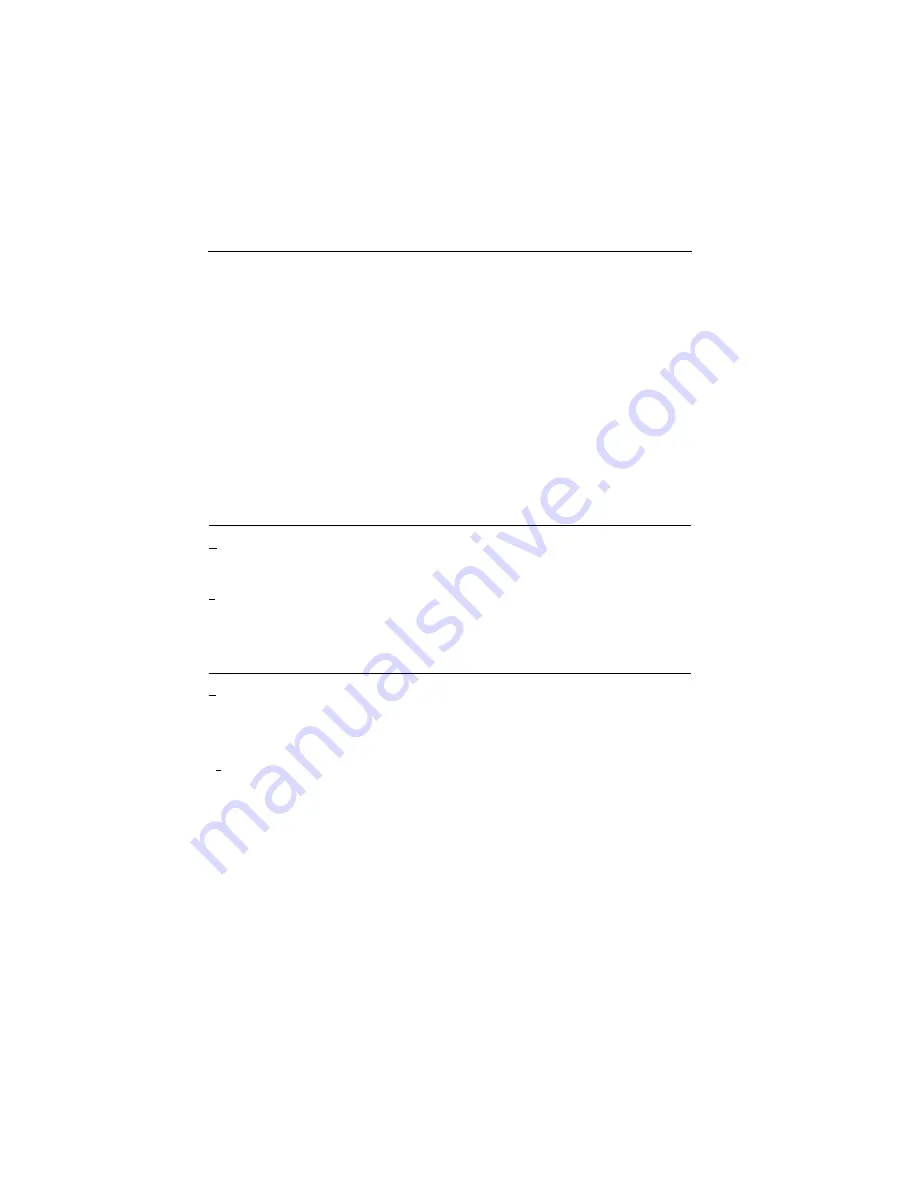
26
Software Reference
Rf
Rf (Relative mobility) are determined by setting the center point of one band to have an Rf = 1 and that
of another band to have an Rf = 0. All bands between those two points are given a value between 1
and 0 based on a linear scale. Bands above Rf = 0 are given a negative value and those below Rf = 1
are given a value greater than 1. These numbers are based on the same scale as the numbers in the 0
to 1 range. For oligosaccharides, the Rf = 1 band is G4 and the Rf = 0 band is G12.
Degree Polymerization (Dp)
Degree of Polymerization is used during carbohydrate gel analysis to provide positional information for
each band based on glycose units. This information is used by the software to establish band associa-
tions.
Base Pair
Base Pair is available when evaluating a DNA gel. This measurement provides migration data based on
a base pair standard.
Molecular Weight
Molecular weight data is provided when evaluating Protein gels.
Mouse Table
This table shows the current location (measured in pixels along an X/Y axis) of the cursor in the image area,
and the grayscale intensity of that pixel.
Pixel Table
Shows the grayscale intensity of every pixel in the image. To view the intensity of a pixel, :
•
Click once on the value in the Pixel Table and watch that pixel flash in the image.
•
Click once on a pixel to display its value in the Pixel Table. Or, you can draw a marking rectangle to
view the pixel values of any number of pixels.
Densitometry Graph
The Densitometer graphically represents changes in intensity across a gel image. Its modes of representa-
tion allow you to display different intensity levels within a lane, between lanes, or within a marked region.
These modes are defined below. You can select a lane by clicking on the lane’s number. Select multiple
lanes by clicking on successive lane numbers while holding down the <Ctrl> key.
Densitometry Modes
The densitometer offers two modes:
Show Marked Rectangle
In this mode, the Densitometer displays a graph showing the average intensities in the marked region.
The size of the graph will change to reflect the height and location of the region.
Summary of Contents for 170-6555
Page 47: ......















































