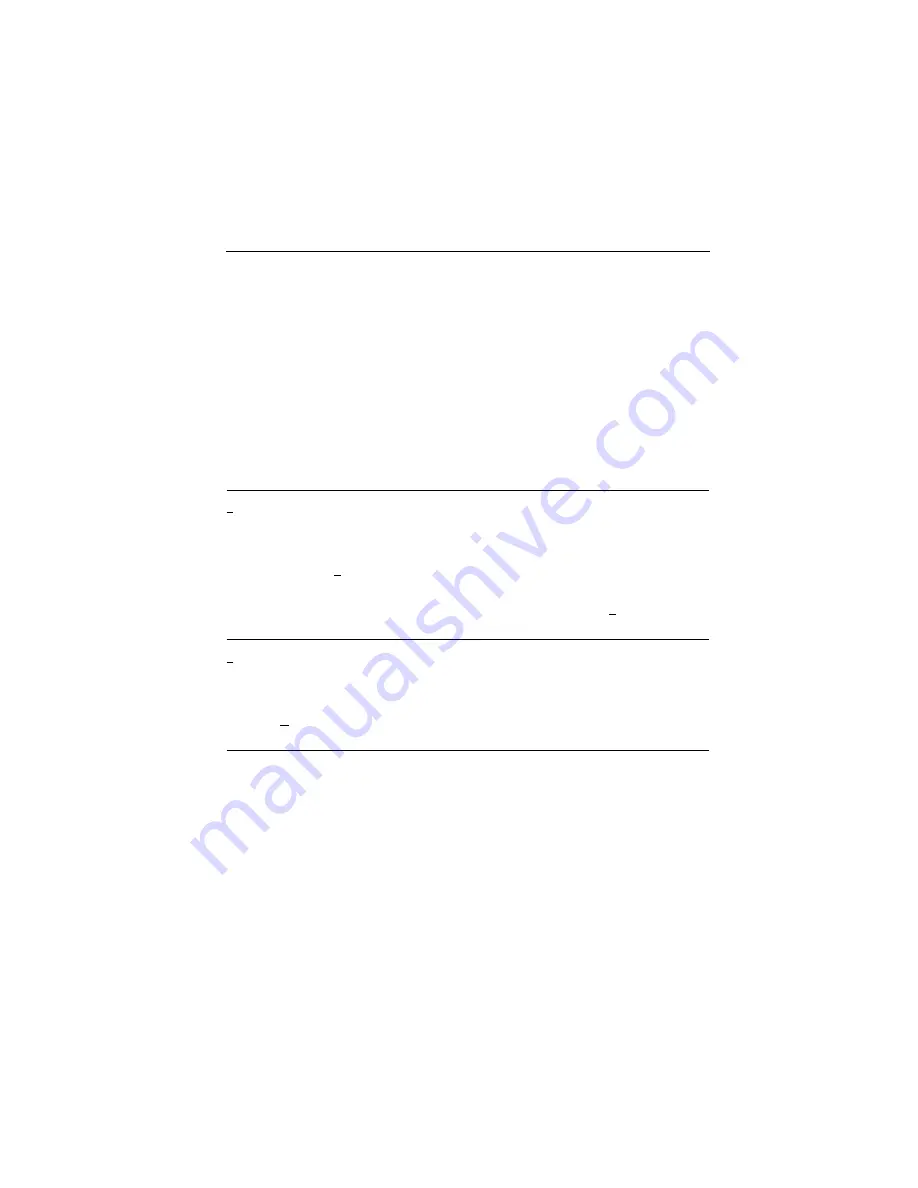
21
Software Reference
2.3 BANDS MENU
Glyco Doc identifies bands by looking for sudden drop-offs in intensity. Glyco Doc then groups bands
according to the following definitions:
•
Lane: Glyco Doc defines a Lane as all bands in the same column.
•
Row: Glyco Doc assigns a Row Association to all bands appearing at approximately the same dis-
tance from the top of the image.
Glyco Doc also allows you to insert a band not automatically located by the software and to change a band’s
row association.
Image data for all bands is displayed in the Band Tables. For a band’s image data to be displayed, that
band must be marked. You can use the software to automatically mark bands (Find Bands), or you can
selectively insert or delete a band’s mark. Band tables provide the most detailed representation of image
data. Band tables are organized into lanes and rows, which correspond to the locations of marked bands.
Find Bands in Complete Image
This function automatically locates and identifies all bands in the image and inserts band markers. A band
must first be marked before its data is displayed in the Band Tables. Bands are marked based on size and
intensity criteria.
Find Bands in Marked Rectangle
This selection differs from finding bands in the complete image only in that it allows you to specify your area
of interest before band finding and band marking. To Find Bands in a Marked Rectangle, start by drawing a
Marking Rectangle over your area of interest before selecting Find Bands in Marked Rectangle. When
defining a region, do not “crowd” the boundaries of a lane.
Prompt for Number of Lanes
This is a toggle function which allows you to confirm the number of lanes that the software will label during
the automated band finding routine. Because the number of lanes detected may not always be correct, you
may want to select this function so that you can confirm - or correct - the number of lanes found.
Number of Wells on Gel: Selecting this function allows you to confirm the number of wells on the gel. The
number of wells may be different than the number of lanes.
Summary of Contents for 170-6555
Page 47: ......















































