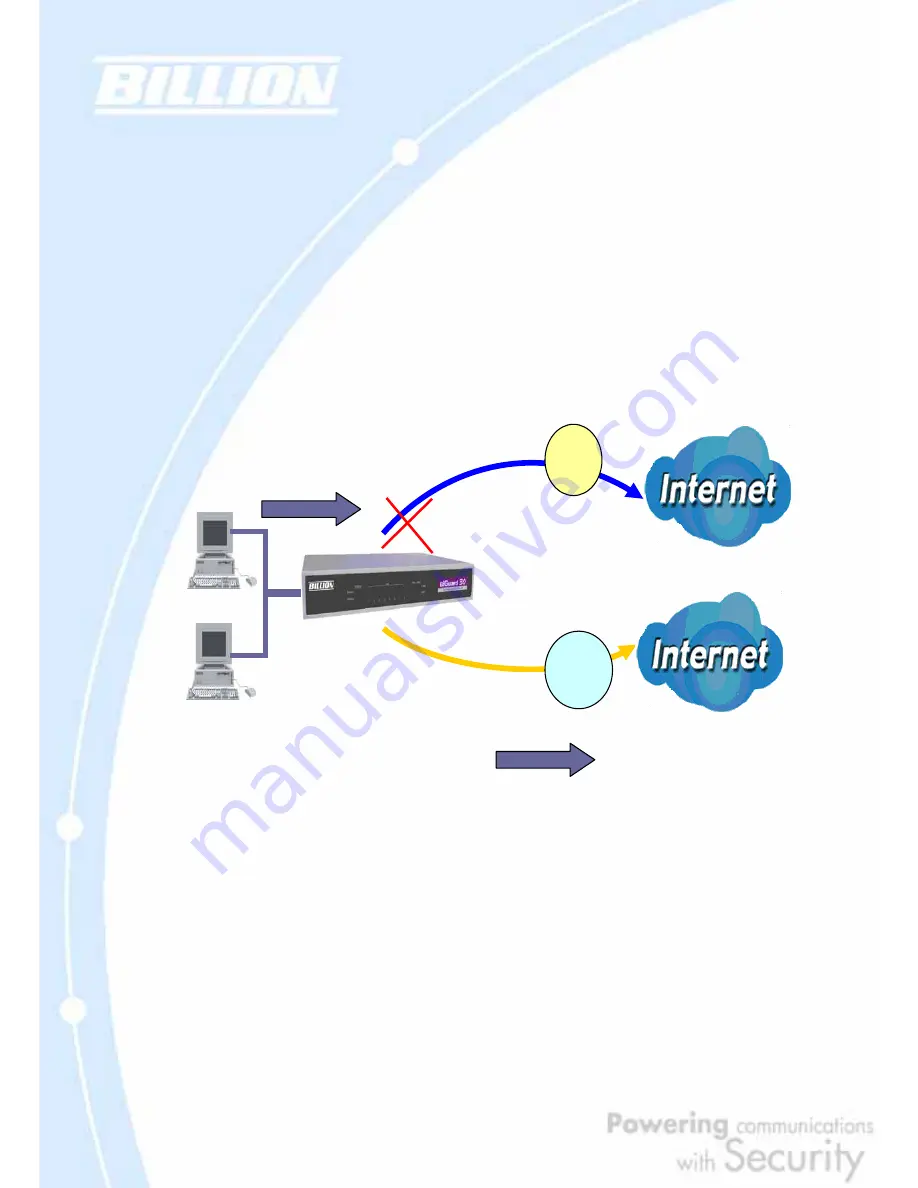
20
2.3 Outbound Traffic
This section outlines some of the ways you can use BiGuard 30 to manage outbound
traffic.
2.3.1 Outbound Fail Over
Configuring BiGuard 30 for Outbound Fail Over allows you to ensure that outgoing
traffic is uninterrupted by having BiGuard 30 default to WAN2 should WAN1 fail.
In the above example, PC 1 (IP_192.168.2.2) and PC 2 (IP_192.168.2.3) are
connected to the Internet via WAN1 (IP_230.100.100.1) on BiGuard 30. Should
WAN1 fail, Outbound Fail Over tells BiGuard 30 to reroute outgoing traffic to WAN2
(IP_213.10.10.2). Configuring your BiGuard 30 for Outbound Fail Over provides a
more reliable connection for your outgoing traffic.
Please refer to appendix H for example settings.
2.3.2 Outbound Load Balancing
230.100.100.1
213.10.10.2
192.168.2.3
192.168.2.2
ISP
ISP
1st Connection
2
nd
connection
Summary of Contents for BiGuard 30
Page 1: ...BiGuard 30 iBusiness Security Gateway SMB User s Manual Version Release 5 00 FW 1 03...
Page 46: ...46 2 Double click the Network icon The Network window displays a list of installed components...
Page 51: ...51 2 In the Control Panel double click Network and choose the Configuration tab...
Page 207: ...207 Step10 Input PPTP Server Address and press Next Step11 Please press Finish...
















































