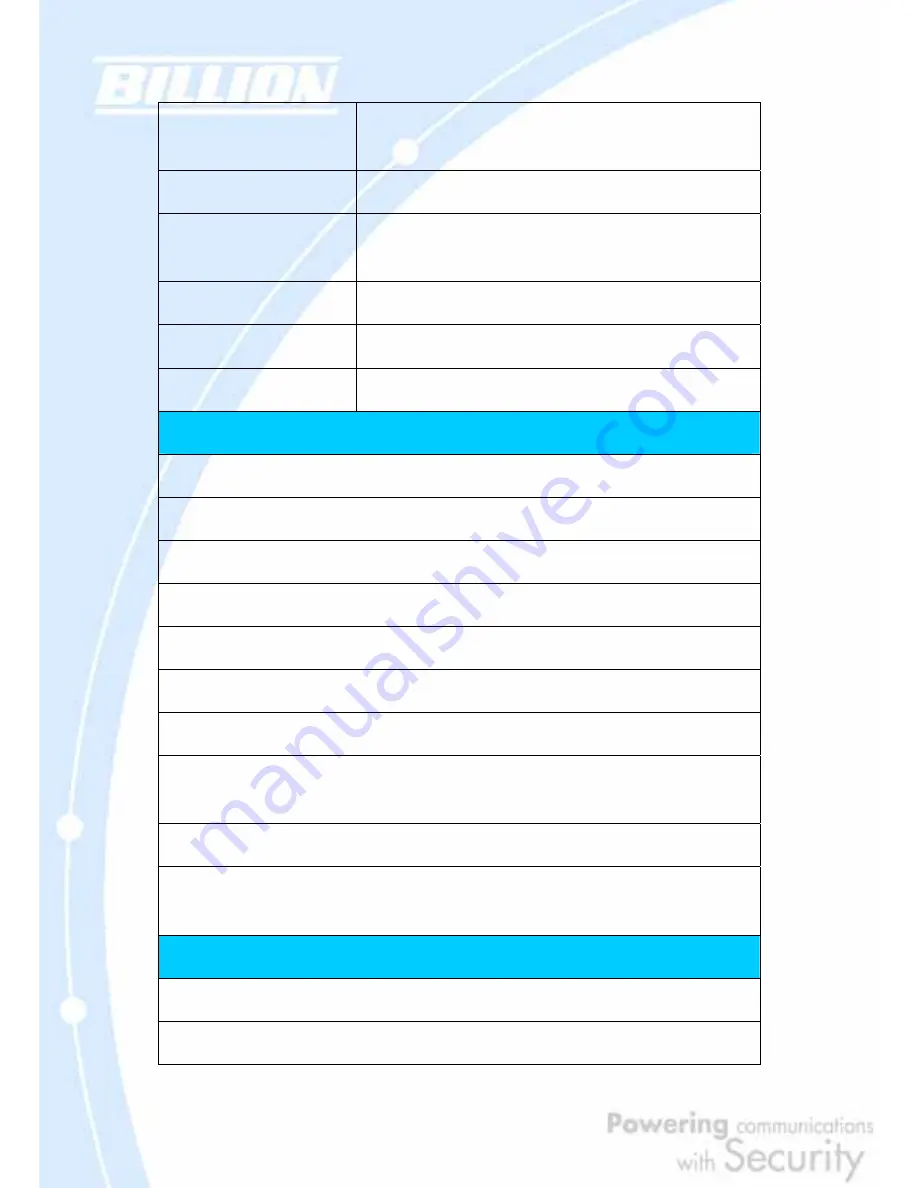
170
Received Quick mode first
response message
Received the first response message of quick mode (Phase II). Done to
exchange proposal and key values (IPSec).
Send Quick mode second message Sending the second message of quick mode (Phase II).
Received Quick mode second
message
Received the second message of quick mode (Phase II).
ISAKMP IKE Packet
Indicates IKE packet.
ISAKMP Information
Indicates Information packet.
ISAKMP Quick Mode
Indicates quick mode packet.
Rejected IKE Messages
NO PROPOSAL CHOSEN: No acceptable Oakley Transform
NO PROPOSAL CHOSEN: No acceptable Proposal in IPsec SA
NO PROPOSAL CHOSEN: PFS is required in Quick Initial SA.
NO PROPOSAL CHOSEN: PFS is not required in Quick Initial SA.
NO PROPOSAL CHOSEN: Initial Aggressive Mode message from %s but no connection has been configured
NO PROPOSAL CHOSEN: Initial Main Mode message received on %s:%u but no connection has been authorized
INVALID ID: Require peer to have ID %s, but peer declares %s
INVALID ID INFORMATION: Initial Aggressive Mode packet claiming to be from %s on %s but no connection has
been authorized
INVALID ID: Require peer to have ID %s, but peer declares %s
INVALID ID INFORMATION: Initial Aggressive Mode packet claiming to be from %s on %s but no connection has
been authorized
IKE Negotiated Status Messages
Received Delete SA payload and deleting IPSEC State (integer)
Received Delete SA payload: Deleting ISAKMP State (integer)
Summary of Contents for BiGuard 30
Page 1: ...BiGuard 30 iBusiness Security Gateway SMB User s Manual Version Release 5 00 FW 1 03...
Page 46: ...46 2 Double click the Network icon The Network window displays a list of installed components...
Page 51: ...51 2 In the Control Panel double click Network and choose the Configuration tab...
Page 207: ...207 Step10 Input PPTP Server Address and press Next Step11 Please press Finish...
















































