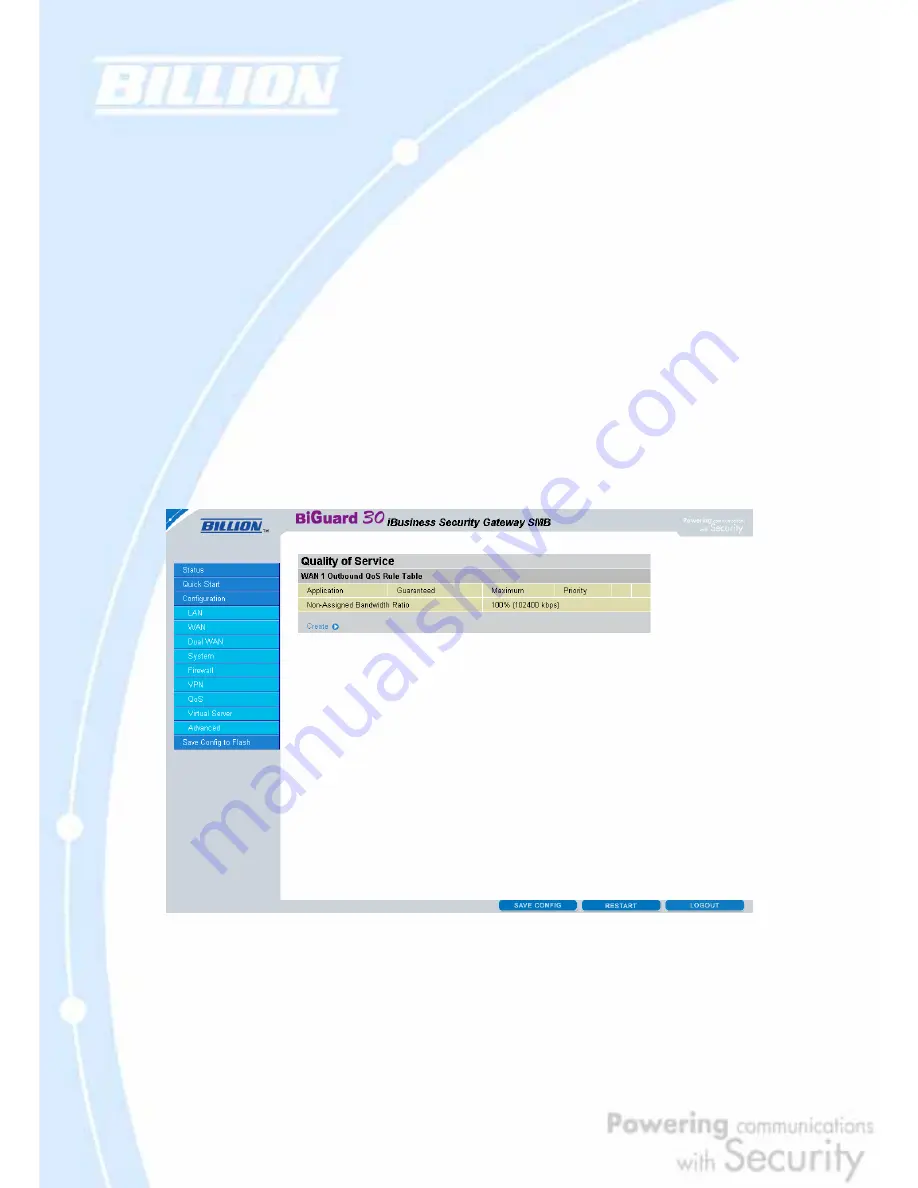
129
WAN2 Inbound:
QoS Function: QoS Status for WAN2 inbound. Select
Enable
to activate QoS for
WAN2’s incoming traffic. Select
Disable
to deactivate.
Max ISP Bandwidth: The maximum bandwidth afforded by the ISP for WAN2’s
inbound traffic.
Creating a New QoS Rule
To get started using QoS, you will need to establish QoS rules. These rules tell
BiGuard 30 how to handle both incoming and outgoing traffic. The following
example shows you how to configure WAN1 Outbound QoS. Configuring the other
traffic types follows the same process.
To make a new rule, click Rule Table. This will bring you to the Rule Table which
displays the rules currently in effect.
Next, click Create to open the QoS Rule Configuration window.
Summary of Contents for BiGuard 30
Page 1: ...BiGuard 30 iBusiness Security Gateway SMB User s Manual Version Release 5 00 FW 1 03...
Page 46: ...46 2 Double click the Network icon The Network window displays a list of installed components...
Page 51: ...51 2 In the Control Panel double click Network and choose the Configuration tab...
Page 207: ...207 Step10 Input PPTP Server Address and press Next Step11 Please press Finish...






























