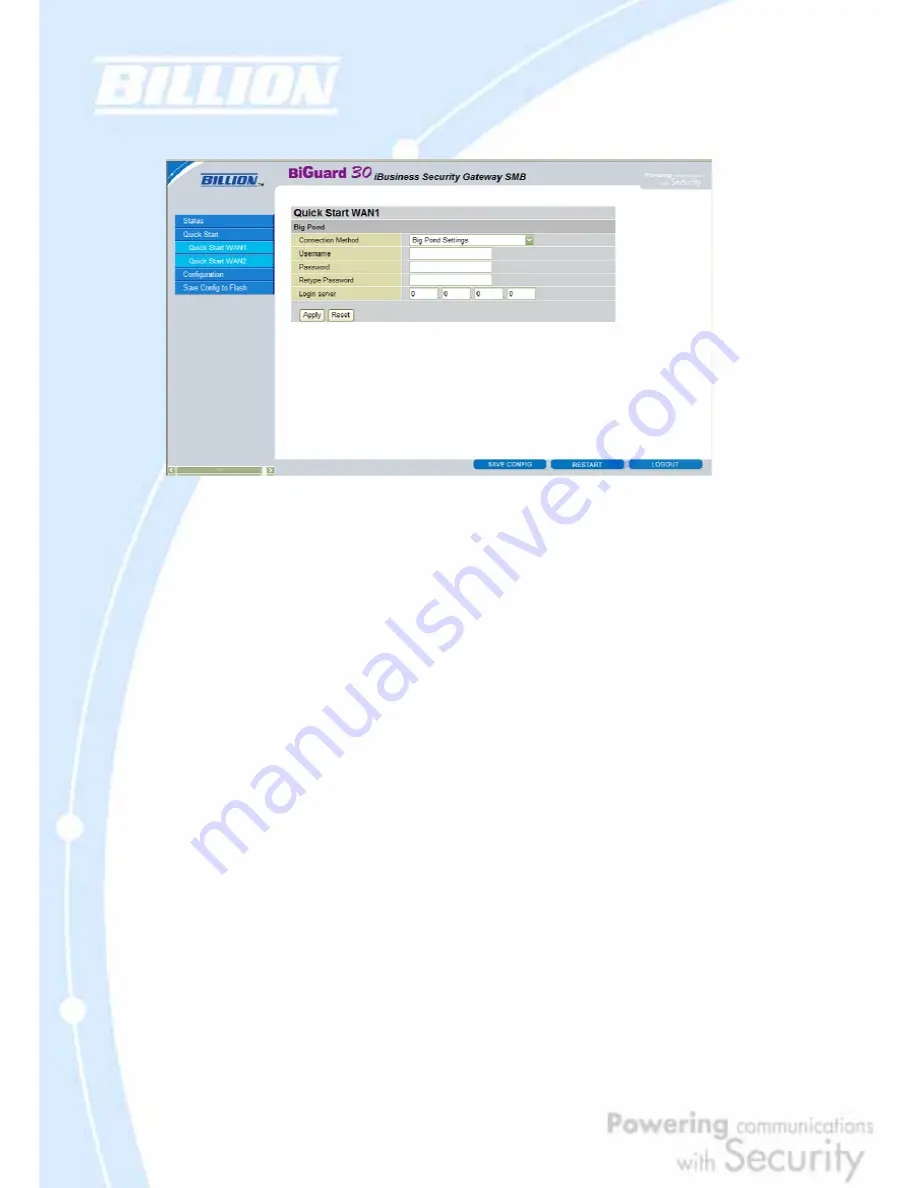
77
4.3.5 Big Pond
Username: Enter your user name.
Password: Enter your password.
Retype Password: Retype your password.
Login Server: Enter the IP of the Login server provided by your ISP.
Click
Apply
to save your changes. To reset to defaults, click
Reset
.
For detailed instructions on configuring WAN settings, please refer to the
WAN
section of this chapter.
4.4 Configuration
The
Configuration
menu allows you to set many of the operating parameters of
BiGuard 30. In this menu, you will find the following sections:
- LAN
- WAN
- Dual WAN
- System
- Firewall
- VPN
- QoS
Summary of Contents for BiGuard 30
Page 1: ...BiGuard 30 iBusiness Security Gateway SMB User s Manual Version Release 5 00 FW 1 03...
Page 46: ...46 2 Double click the Network icon The Network window displays a list of installed components...
Page 51: ...51 2 In the Control Panel double click Network and choose the Configuration tab...
Page 207: ...207 Step10 Input PPTP Server Address and press Next Step11 Please press Finish...






























