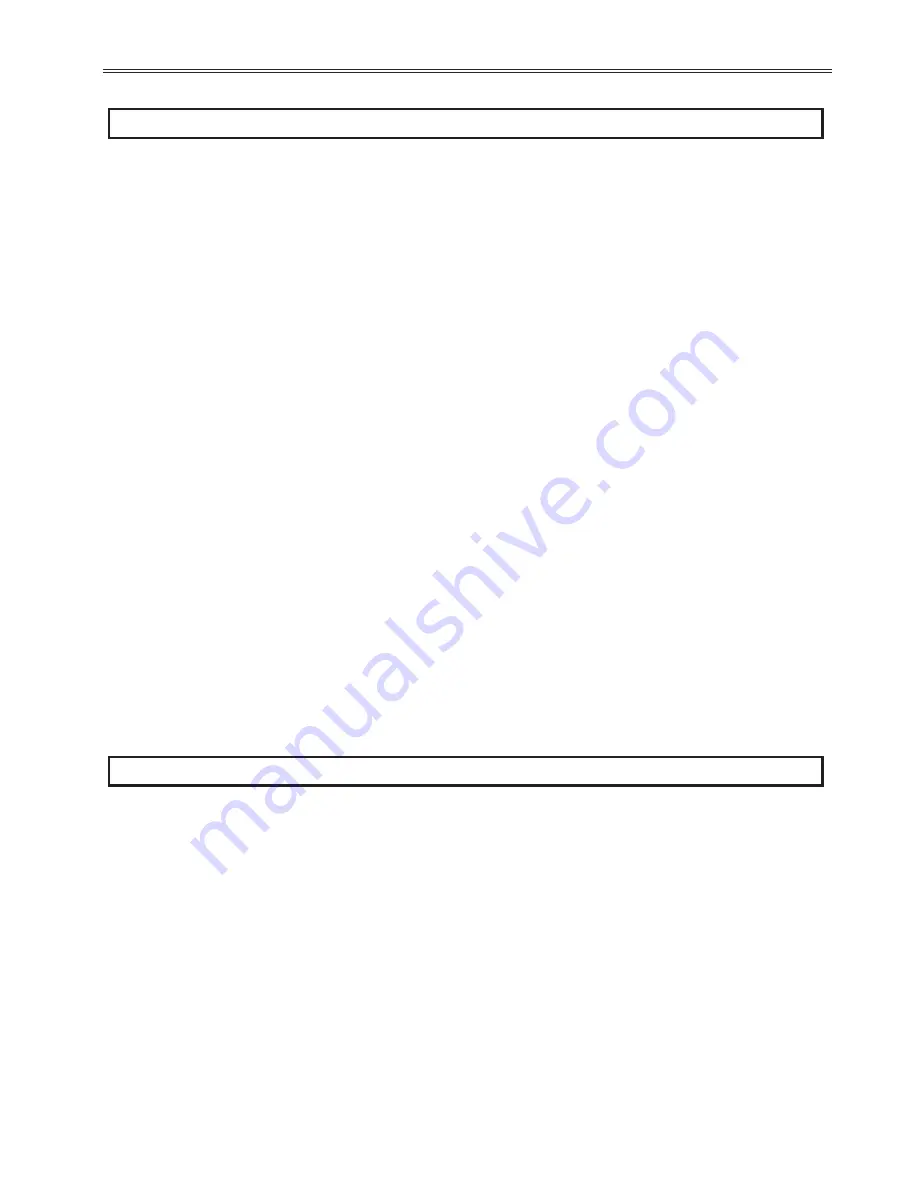
H54: F Gain for PID Controller
Range:
0-999.9 % (Default: 0.0%)
Description:
This is the Feed forward gain for the PID controller.
[P Control]
This is to compensate for the error of a system proportionally. This is used
to make the controller respond quickly to an error. When externally to the
drive analog input terminals V1, P control is used alone, the system is easily
affected by an drive output.
[I Control]
This is to compensate the error of a system integrally. Using this control
alone makes the system unstable.
[PI control]
This control works stable in many systems. If D control added to this
control, it becomes the 3rd order system from the 2nd order system. This
may make the system unstable.
[D Control]
Since the D control uses the variation ratio of error, it has the merit of
controlling the error before the error gets large. The D control requires a
large control quantity at start, but has the tendency of increasing the stability
of the system. This control does not affect the steady state error directly, but
increases the system gain because it has an attenuation effect on the system.
As a result, the differential control component has an effect on decreasing
the steady state error. Since the D control operates on the error signal itself,
it cannot be used alone. Always use it with the P control or PI control.
H55: PID Output Frequency Limit
Range:
0.1-400 Hz (Default: 60.00Hz)
Description:
This parameter sets the maximum output frequency while in PID control.
The value is settable within the range of F21 – [Max frequency] and H23 –
[Start frequency].
99
6 - Parameter Descriptions
Summary of Contents for RSi GX Series
Page 7: ...1 Introduction 1...
Page 15: ...2 Technical Specifications 9...
Page 24: ...Notes 18 2 TECHNICAL SPECIFICATIONS...
Page 25: ...3 Receiving and Installation 19...
Page 41: ...4 Operation 35...
Page 53: ...5 Parameter List 47...
Page 62: ...Notes 56 5 Parameter List...
Page 63: ...6 Parameter Descriptions 57...
Page 135: ...7 Remote Communication 129...
Page 149: ...8 Troubleshooting Maintenance 143...
Page 162: ...Notes 156 8 Troubleshooting Maintenance...
Page 163: ...9 Options 157...
Page 165: ...10 Appendices 159...
















































