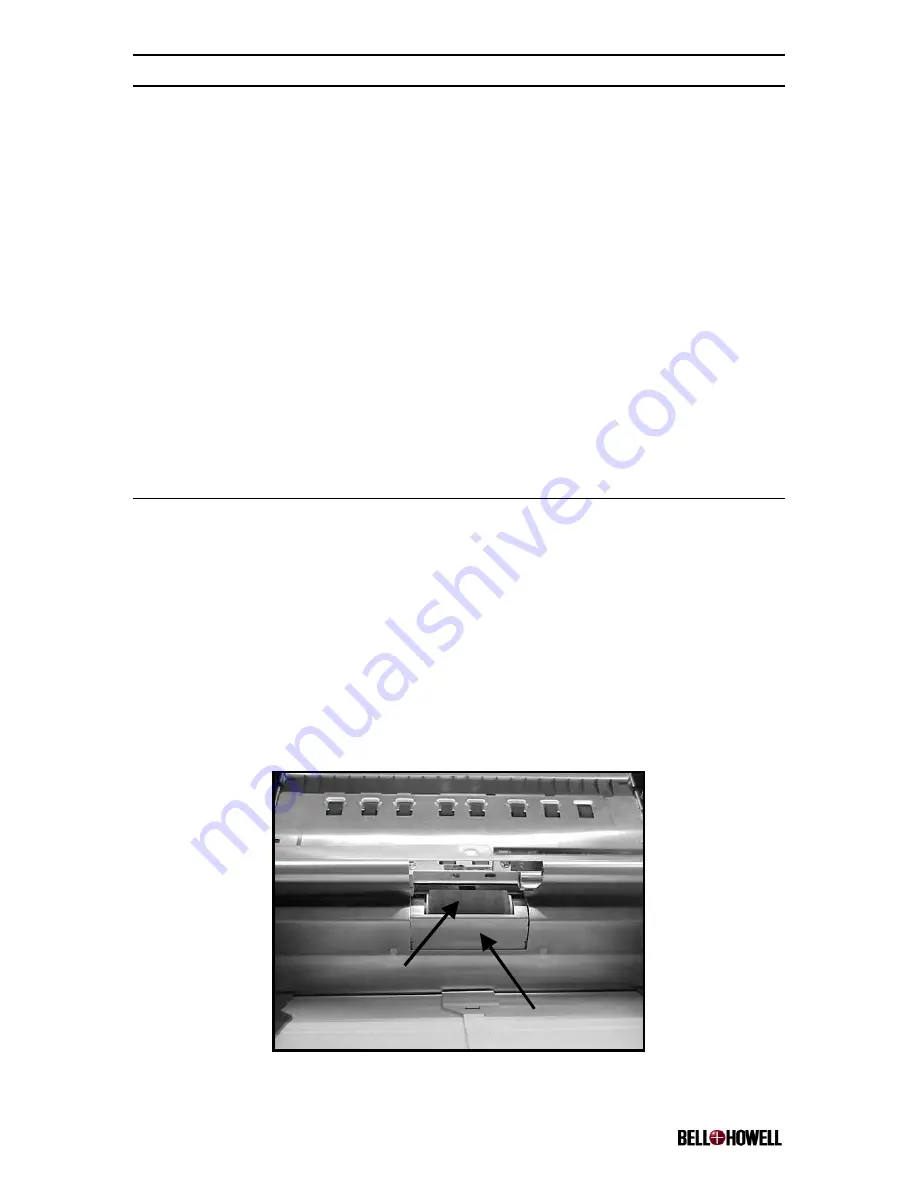
Copiscan 8000 Plus Series Operator Manual
www.bellhowell.imagingcomponents.com
August 25, 2000
1-800-SCAN495
71
To replace the skimmer assembly, take following steps:
1. Turn off the scanner.
2. Open the transport.
3. Raise the manual/autofeed lever on the feeder to the M position.
4. Using your left hand, pull the spring-loaded, green lever toward the left. Secure it
behind the lock pin.
5. Insert the skimmer assembly into position, placing the right side in first.
6. Slowly release the spring-loaded, green lever back to its original position so that it
secures the skimmer assembly.
7. Lift the skimmer flag retention lever, raise the skimmer flag into position and let the
skimmer flag retention lever lower back to its normal position.
8. Lower the manual/autofeed lever on the feeder to the A position.
9. Clean the tires as described in Section 6.4,
Cleaning the Skimmer Rollers
.
6.10 Replacing the Separator Roller Sleeve
The separator roller is comprised of a separator roller sleeve, a brake assembly, spacers,
and retaining o-rings. The separator roller sleeve is a consumable item and wears out over
time. If document slippage or multifeeding is a problem, the separator roller sleeve may
need to be replaced.
To remove the separator roller, take the following steps:
1. Turn off the scanner
2. Open the transport.
3. Remove the skimmer assembly as indicated in Section 6.9,
Removing and Replacing
the Skimmer Assembly
.
1
2
Figure 48. Lamps in a Duplex Scanner
















































