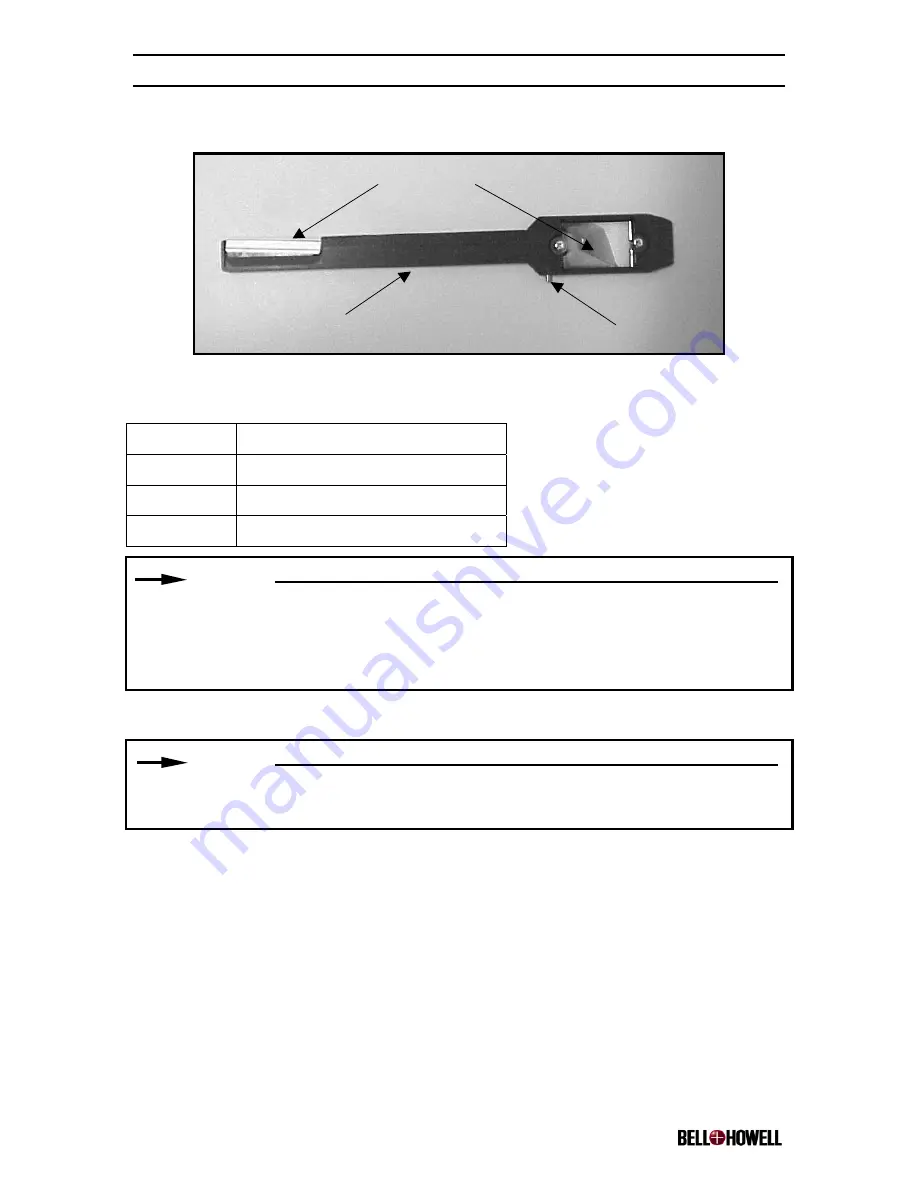
Copiscan 8000 Plus Series Operator Manual
www.bellhowell.imagingcomponents.com
August 25, 2000
1-800-SCAN495
43
5.4.1.1 Installing the Color Dropout Filters
Figure 29. Color Dropout Filter
The following is a legend for the above figure:
1 Label
2 Glass
3 Stop
4 Handle
NOTE:
Handle the filters with care, as you would handle a camera lens. Be careful not to
scratch the filters. Do not touch the glass of the color dropout filters during
installation. Hold them by their labeled edges. Fingerprints and smudges can degrade
images and cause problems in the dropout.
NOTE:
Keep your color dropout filters in the filter case to prevent dust from accumulating on
them. This will keep the filters in optimal condition.
To configure the color dropout, follow the procedure below:
1. Choose a filter for the color you want to drop out on the front page of the documents
you are scanning (green, red or blue).
2. Lift the transport.
3. Open the side access panel on the left side of the scanner.
1
4
2
3






























