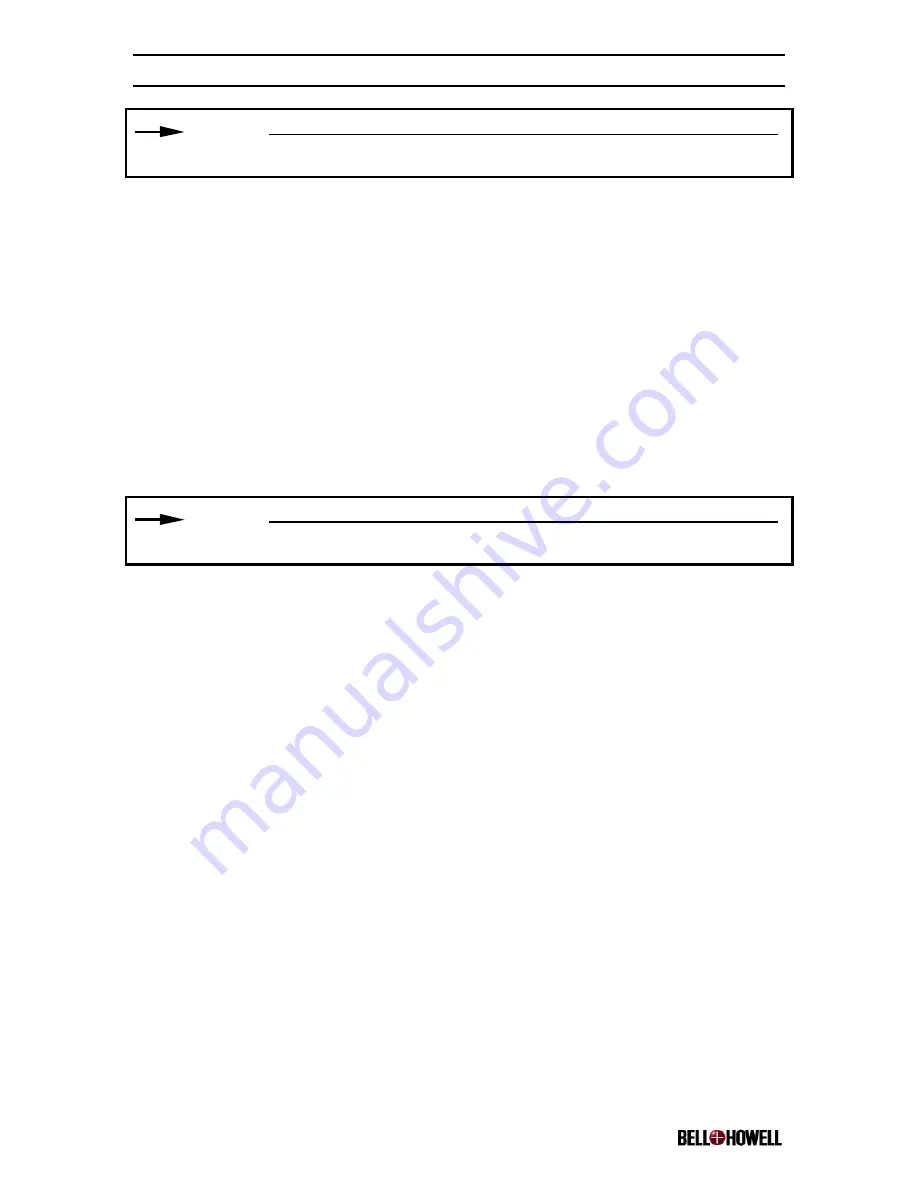
Copiscan 8000 Plus Series Operator Manual
www.bellhowell.imagingcomponents.com
August 25, 2000
1-800-SCAN495
32
NOTE:
Not all parameters may be supported by your application software.
5. Begin to set the other parameters by following the directions and the menus below.
6. Using the RIGHT key, scroll through the menus and stop at the ACE mode menu.
7. To display the front camera settings, press F1 FRONT.
8. To change this setting, press F3 MODE to select one of the following ACE settings:
•
NORMAL
•
PHOTO
•
SHIPPER
•
RECOG (RECOGNITION)
•
DROP (COLOR DROPOUT)
•
NO ACE
NOTE:
See Appendix A, ACE Control for information on sensitivity levels and ACE settings.
8. Choose the sensitivity level by pressing either the – button to lighten the image, or the
+ button to make the image darker. If you don’t believe that the documents to be
scanned are too light or too dark, you can use the scanner’s default sensitivity setting.
9. Press F2 BACK on the control panel of the scanner.
10. Select the NORMAL, PHOTO, SHIPPER, RECOGNITION, COLOR DROPOUT, or
NO ACE setting by pressing the corresponding button.
11. Choose the sensitivity level by pressing the –/+ buttons. Again, if you do not believe
that the documents to be scanned are too light or too dark, you can use the scanner’s
default sensitivity setting.






























