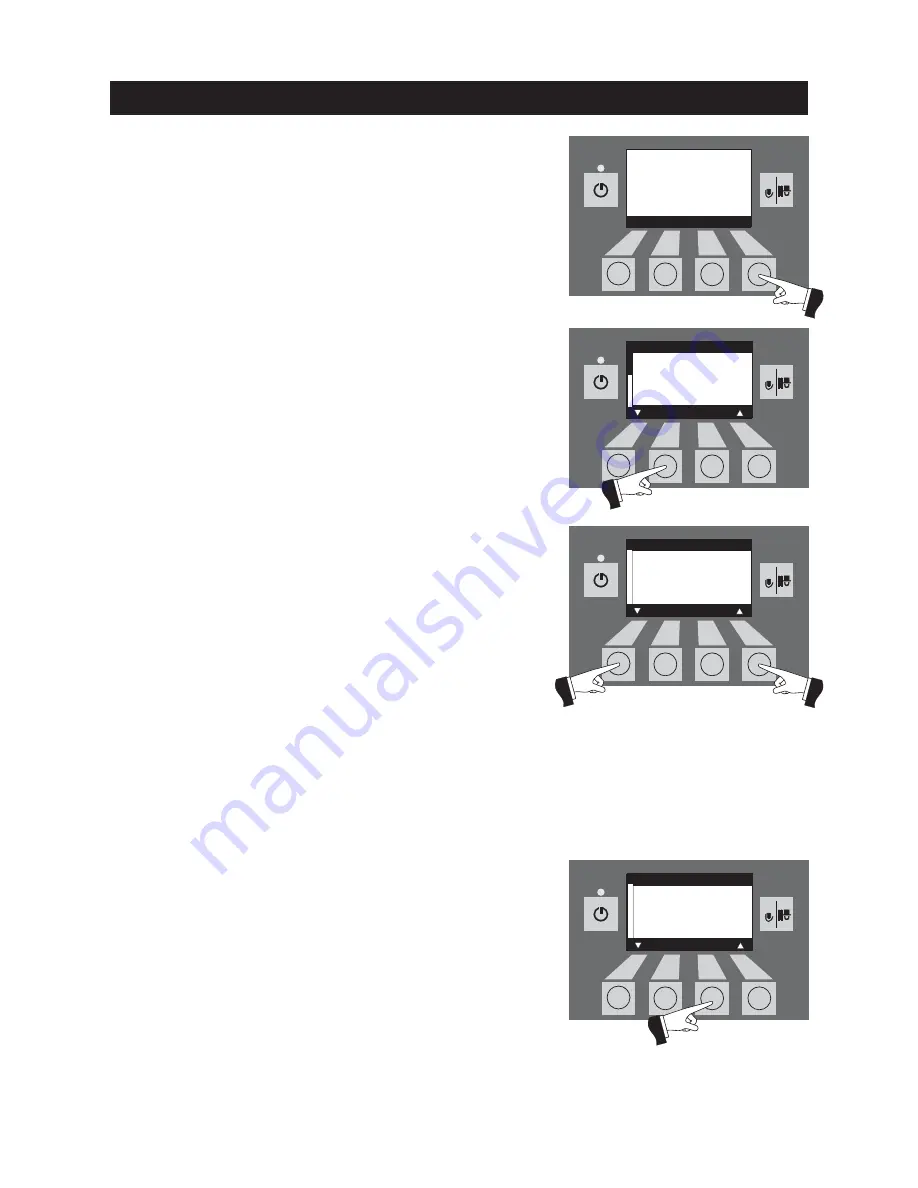
22
5s
RESET
5s
RESET
5s
RESET
5s
RESET
Fig. 52
Fig. 53
The menu item or sub-menu item is exited by pressing the
Back
button (Fig. 55) or after a delay of 45 seconds.
2.8.1 Operator level
Pressing the
Menu button changes to the „Operator level“ and
„Service level“ – Fig. 52.
Fig. 54
Operation
Use the
arrow buttons to select „Operator level“ and confirm with
the
Choose button – Fig. 53.
In the operator level, use the
arrow buttons to select the required
sub-menu (Fig. 54) and confirm with the
Choose button.
Adjusting the:
Boiler cleaning: 2.8.1.1
Time: see section 2.8.1.2.
Feed operating mode: see section 2.8.1.3.
Time profile feed: see section 2.8.1.4.
Probe switching: see section 2.8.1.5.
Time profile ash compression : see section 2.8.1.6
Fig. 55
Note:
The menu items „Feed operating mode“, „Time profile feed“
and „Probe switching “ are only shown if a feed or probe switching
function is provided and activated in the service level.
Boiler cleaning
Time
Feed operating mode
Time profile feed
Probe switching
Time profile ash comp.
Choose
Back
Boiler temperature
(Operating phases)
Info
Menu
42
°C
Operator level
Service level
Choose
Back
Boiler cleaning
Time
Feed operating mode
Time profile feed
Probe switching
Time profile ash comp.
Choose
Back






























