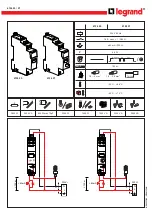L
= Enhanced Relays Only NA = Not Applicable
HMI Menu Branch
Command
Function
Standard
Models
Enhanced
Models
B-2
BE1-BPR Commands Summary
PTLOG[x [=<logic>[<alarm_type>, <alarm_time]]]
Read/Program Timer log logic, alarm type and
alarm time
NA
NA
PU[x] [= <level>[,<cycles>]]
Read/Change an overcurrent pickup level
1
1
PW[<#>[=<password>,<access>]]
Used to change the password
5
6
QUIT
Exit programming mode w/o saving changes
NA
NA
RESET
Reset latched target data
0
0
SAVE
Exit programming mode and save changes
NA
NA
SHOWSET
Read relay setup parameters
NA
NA
SNAME [= <#>,<name>]
L
Read/Change station name for the COMTRADE
report
NA
NA
STATUS
Read status of inputs and outputs
2, 3
2, 3
TARGET
Read target data
0
0
TD[x] [= <delay>]
Read/Change timer delay setting
1
1
TD79[n][ = <delay>]
Reads/changes a recloser (79) timer delay setting
1
1
TEST
Read diagnostic data
NA
NA
TIME [= <hr>:<mn><f><sc>.<msc>]
Read/change the time
5
6
TLOG[#]
Read Timer log
4
4
TRIGGER[=<logic term>/Y]
L
Read/Change Trigger logic or trigger a fault record.
NA
NA
VER
Read Model, SN, PN and Program data
5
6
Summary of Contents for BE1-BPR
Page 31: ...BE1 BPR Application 2 17...
Page 42: ...3 4 BE1 BPR Human Machine Interface Figure 3 4 BE1 BPR Relay Vertical Mount Front View...
Page 43: ...BE1 BPR Human Machine Interface 3 5 Figure 3 5 BE1 BPR Relay Vertical Mount Rear View...
Page 49: ...4 6 BE1 BPR Functional Description Figure 4 2 Enhanced BE1 BPR Menu Display Screens...
Page 50: ...BE1 BPR Functional Description 4 7 Figure 4 3 Standard BE1 BPR Menu Display Screens...
Page 94: ...5 4 BE1 BPR BESTlogic Figure 5 1 BESTlogic Function Blocks...
Page 121: ...BE1 BPR Installation 7 3 Figure 7 3 Overall Dimensions Vertical Mount...
Page 122: ...7 4 BE1 BPR Installation Figure 7 4 Overall Dimensions Side View Vertical Mount...
Page 123: ...BE1 BPR Installation 7 5 Figure 7 5 Panel Drilling Diagram Vertical Mount...