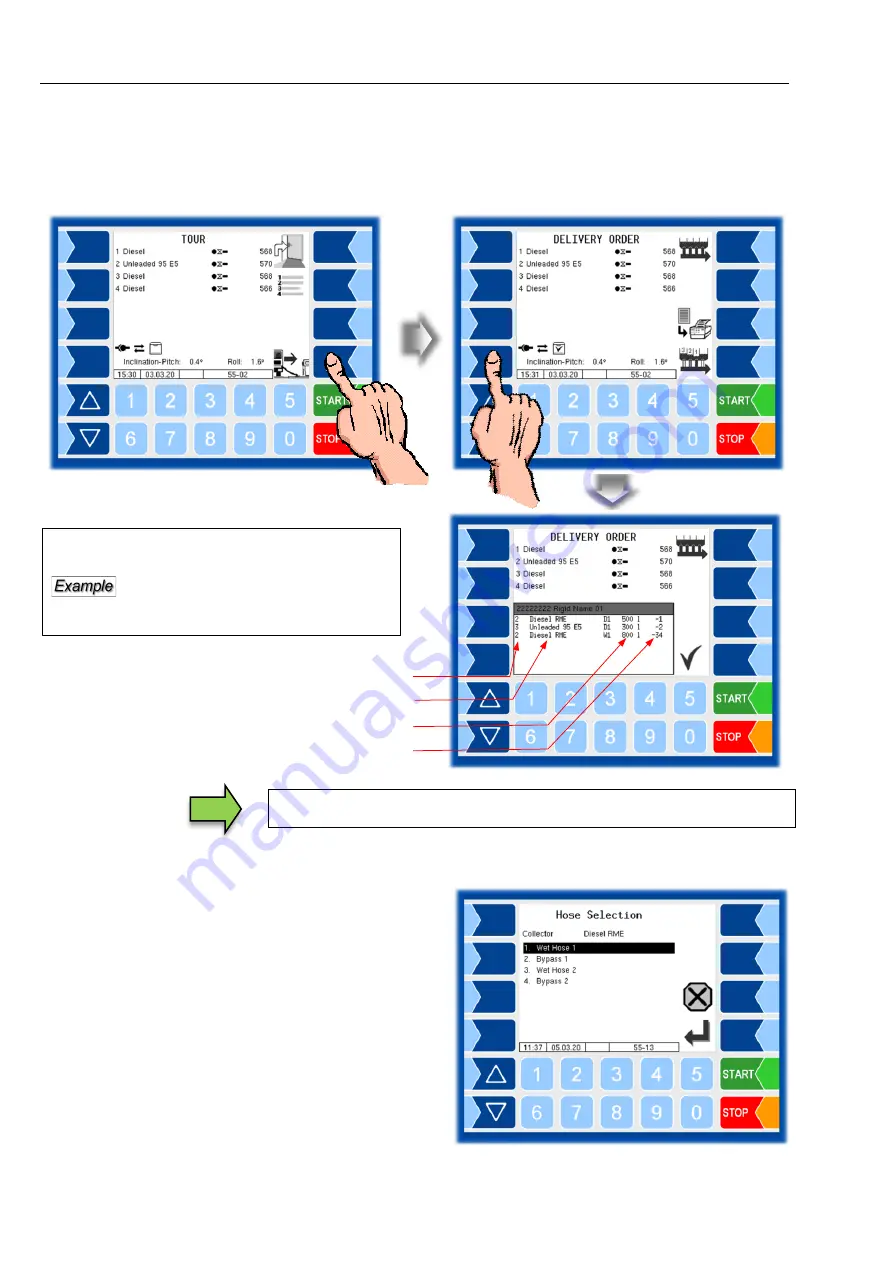
Operation the measuring system
54
PETRO 3003 VOLUTANK Operating Instructions, Software version pyramid 2.5.19, BA 151014 (04.12.2020))
4.5.1.3
Show order items
After the order has started, you can use the fourth softkey from the top left of
the display to call up the display of the order items.
The quantity specified in the order items is adopted as the preset quantity for
the delivery.
4.5.1.4
Hose selection
If several hoses on the
vehicle are available for
an order, but no hose
number has been trans-
ferred with the order
data, the "Hose selec-
tion" window is dis-
played after confirming
the order data.
Use the arrow or num-
ber keys to select the
hose to be used.
Product number
Product name
Quantity to be delivered
Compartment number
The position of the compartment is symbolized by
a hyphen.
2
– 34: Compartment 2 in the trailer
Compartments 3 and 4 in the
tank truck.






























