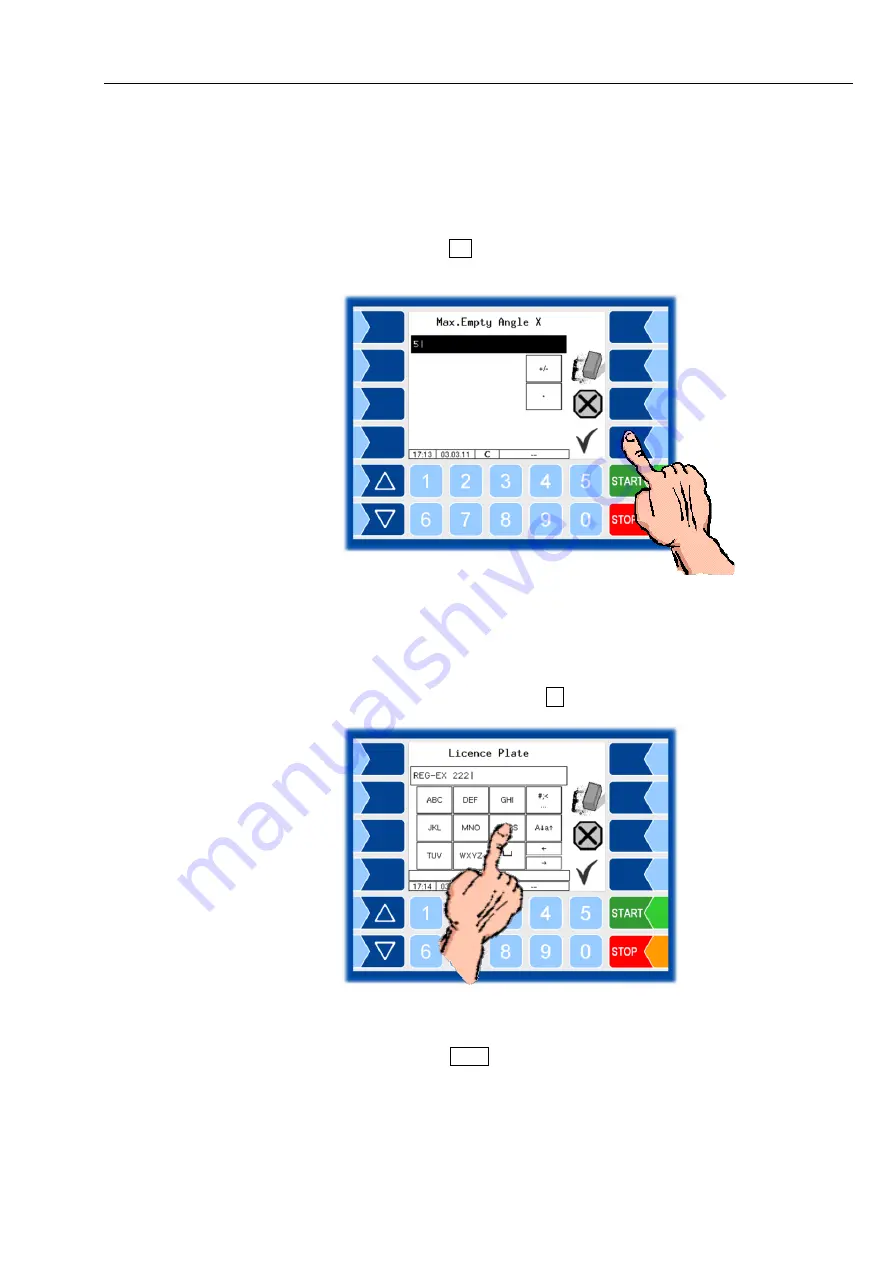
Basics
17
PETRO 3003 VOLUTANK Operating Instructions, Software version pyramid 2.5.19, BA 151014 (04.12.2020)
Numerical entries
Numerical entries are entered using the keys below the display.
If you need to make any corrections, you can use the softkey with the rubber
symbol. When you touch this softkey, the character to the left of the cursor is
deleted.
If a parameter must be entered with a positive or negative value, you can use
the sign softkey
+/-
.
Confirm you
r entry using the “Confirm” softkey“.
Alphanumerical entries
Letters are entered using the keys that are shown on the display. To enter a
letter, simply touch the corresponding key. The keys are assigned up to four
characters. You determine which character appears in the input line by press-
ing the key the appropriate number of times in quick succession.
You can enter a blank with the
⊔
key.
Shift key
You can use the
A↓a↑
key to switch from upper case to lower case letters and
vice versa.






























