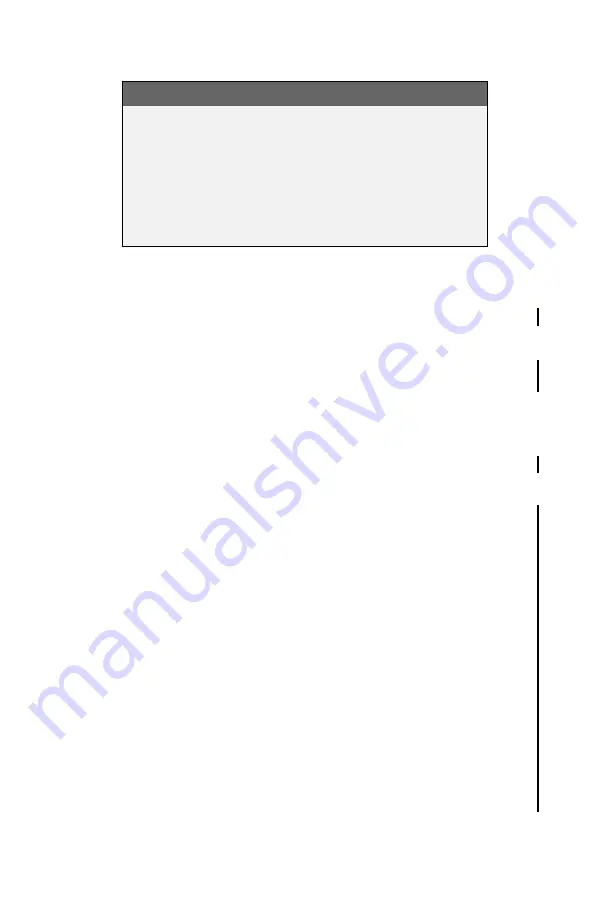
IFD500 Series Pilot Guide
System Overview 1-31
COOL FEATURE
Shortcuts to Com Tuning
Shortcuts are provided to aid speed and ease of
manually entering a com frequency in the IFD. For
example, there is no need to type the leading “1” for
frequencies, the decimal point, trailing zeros or the
thousandth digit. For 121.7
00, type “217” and press
Enter.
Emergency Com Frequency
121.5 MHz can be quickly put into the active com slot by pressing
and holding the bezel frequency swap button for approximately
three seconds. The frequency that had been active is swapped
into the standby.
Stuck Mic
If the IFD determines that there is a stuck mic situation (defined
as 30 seconds or more of continuous transmission), a “Stuck Mic”
CAS message will be displayed and the transmitter will be
disabled until the stuck mic condition is resolved.
Alternate Tuning Controls
The IFD has the capability to receive external inputs for tuning
preset frequencies and swapping the standby frequency into the
active. These inputs are typically driven by dedicated buttons
installed on the stick/yoke, allowing for radio control while the
pilot’s hands remain on the controls. The inputs/buttons are as
follows:
Next frequency
Previous frequency
Swap frequency
The IFD contains a list of up to 16 user-configurable preset
communications frequencies (see page 5-6).
When the “next
frequency” or “previous frequency” button is activated, the next or
previous defined frequency in the list, respectively, will be placed
Summary of Contents for IFD510
Page 1: ......
Page 140: ...IFD500 Series Pilot Guide 3 50 FMS Subsystem Weather Data on Info Tab Info Tab Nearby Navaids ...
Page 150: ...IFD500 Series Pilot Guide 3 60 FMS Subsystem User Waypoint Airfield Naming Example ...
Page 156: ......
Page 180: ...IFD500 Series Pilot Guide 4 24 Map Subsystem ADS B Lightning Coverage Area Shadow ...
Page 252: ...IFD500 Series Pilot Guide 5 16 Aux Subsystem Trip Statistics Calculator ...
Page 460: ...IFD500 Series Pilot Guide 7 82 General Bluetooth pairing pairing code ...






























