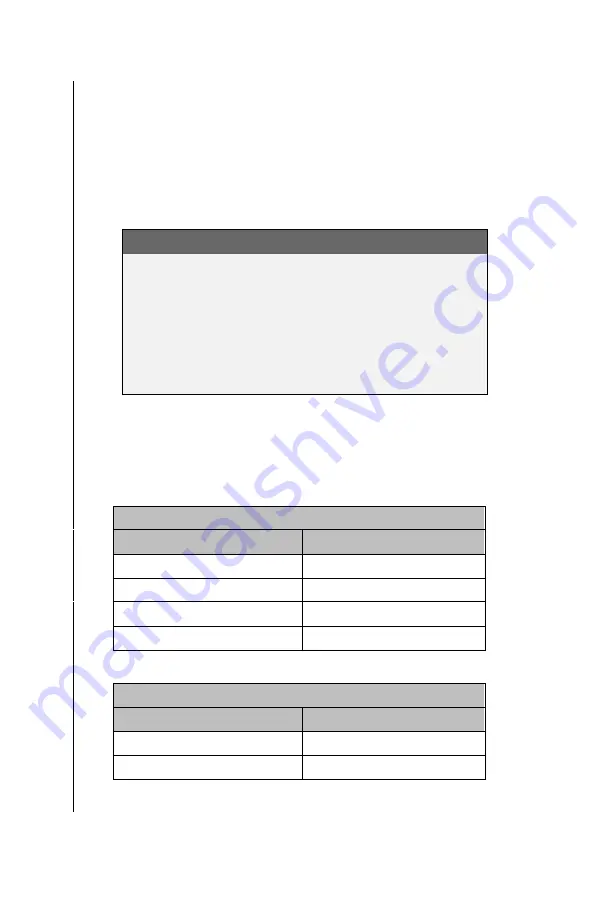
IFD500 Series Pilot Guide
5-82 Aux Subsystem
pilot. For instance, say the IFD is factory new and then the pilot
changes the upper right datablock. The pilot then applies the
“factory settings” preset. If the pilot then comes back to the
presets page and then selects “custom preset”, the set of
datablocks with the upper right one changed will be displayed.
Whenever any single datablock is changed, the custom settings
preset is updated.
IMPORTANT NOTE
When applying factory defaults, it is possible to
revert back to the most recent settings by selecting
“custom settings”. However, if just one datablock is
changed after having applied factory defaults, those
settings become the “custom settings”. Therefore,
returning to that original set of custom settings is no
longer possible.
Factory Settings
The “factory settings” preset returns the complete set of
datablocks back to the factory defaults, as follows:
Left Side Datablocks
IFD with radio
IFD without radio
Primary Com/VLOC
To Waypoint Information
VLOC Radio
To Waypoint ETA
Decoded VLOC Identifier
Active Approach
Navigation Mode
Navigation Mode
Top Strip Datablocks
IFD with radio
IFD without radio
UTC Time
UTC Time
GPS AGL Altitude
GPS AGL Altitude
Summary of Contents for IFD510
Page 1: ......
Page 140: ...IFD500 Series Pilot Guide 3 50 FMS Subsystem Weather Data on Info Tab Info Tab Nearby Navaids ...
Page 150: ...IFD500 Series Pilot Guide 3 60 FMS Subsystem User Waypoint Airfield Naming Example ...
Page 156: ......
Page 180: ...IFD500 Series Pilot Guide 4 24 Map Subsystem ADS B Lightning Coverage Area Shadow ...
Page 252: ...IFD500 Series Pilot Guide 5 16 Aux Subsystem Trip Statistics Calculator ...
Page 460: ...IFD500 Series Pilot Guide 7 82 General Bluetooth pairing pairing code ...






























