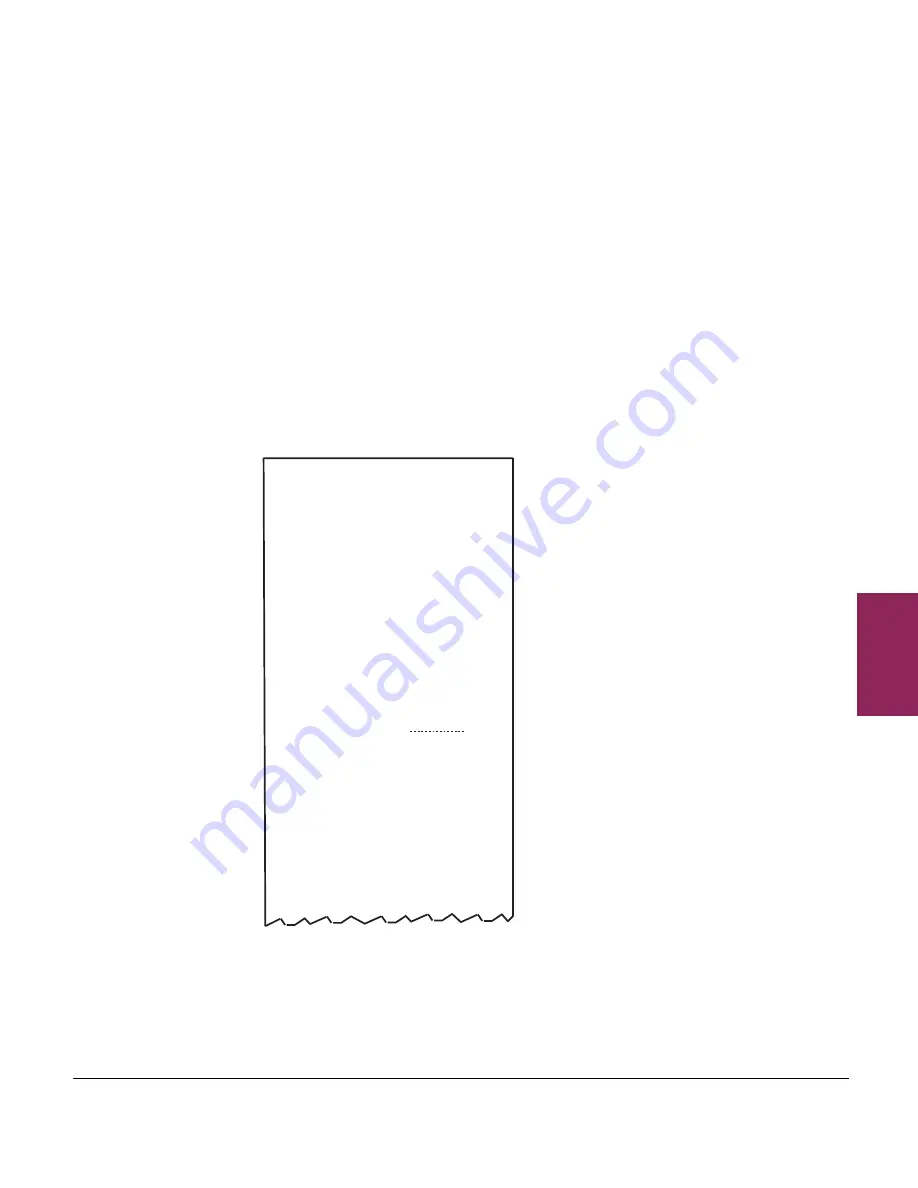
7.2 Basic operation
69
XM and XT Operator Instructions
7
7.2.5 Paying for goods
Printing a sales receipt
The information printed on the sales receipt depends on how your scale
has been configured.
To print a sales receipt, you will need to take payment and your scale
must:
O
Have PoS (Point of Sale) mode enabled.
O
Have payment (ECR) keys assigned.
O
Be in receipt mode.
Customers may pay using any one or a combination of payment
methods.
You can use the same payment key more than once.
3.39
£3.39
05#10041230
2.50
1 @
CHERRIES
£/kg
£
kg
1.60
0.250
0.40
COFFEE
£/kg
£
kg
2.50
Total
£3.39
APPLES
£/kg
£
kg
0.90
0.550
0.49
Cash
£0.00
Change
Transactions
3
Rate
Tax
Ref
0.00%
0
THANK YOU FOR SHOPPING AT
AZ SUPERMARKETS
Value
0.00
12:09
03-07-2003
Served by
Sandra
Note:
‘Transactions’
printed at the bottom of
the receipt may refer to
the number of items sold
or to the number of
transactions depending
on how your scale has
been configured.
Figure 7.1 Typical sales receipt (tax total printing configured)
Printing a counter receipt
Scales operating in receipt mode but not in PoS mode will print counter
receipts. You do not need payment keys to print this type of receipt.
















































