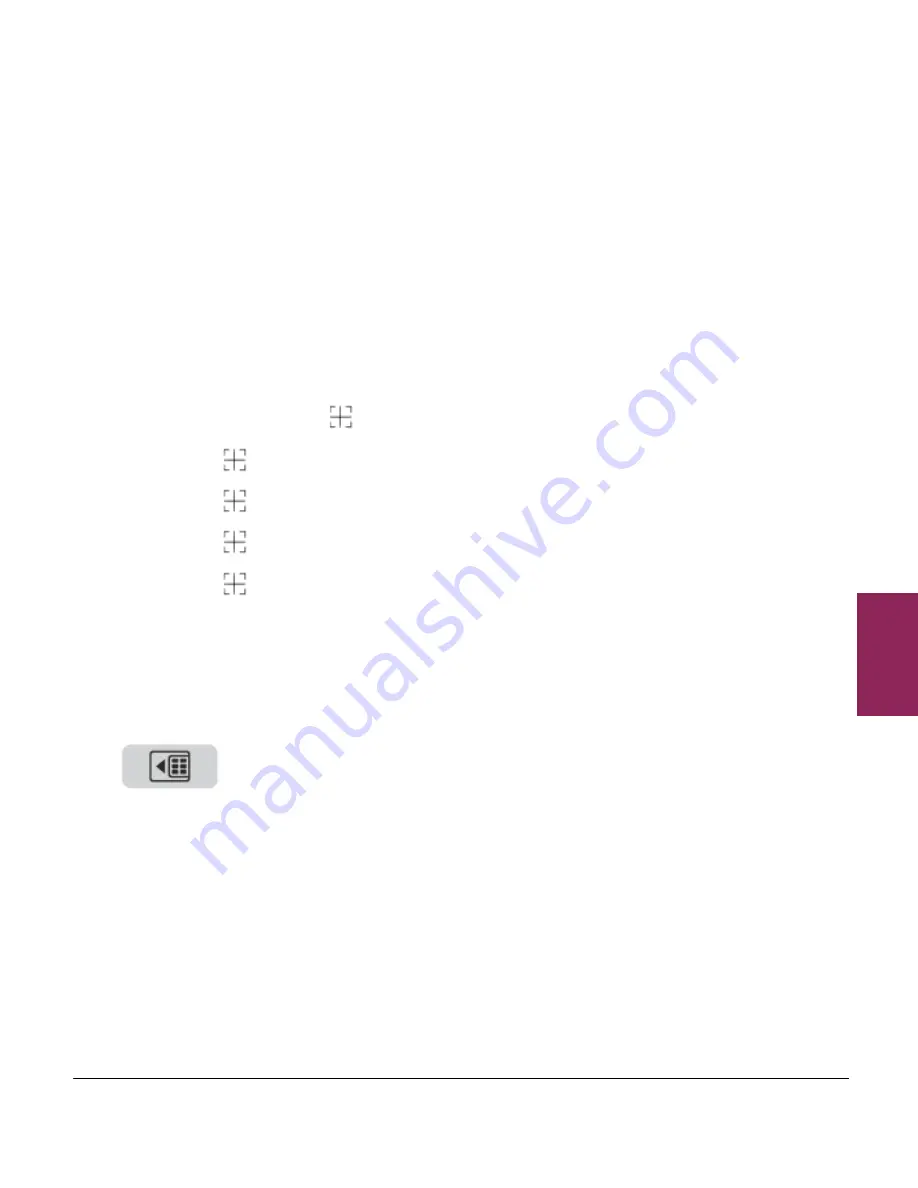
8.5 Touchscreen calibration
95
XM and XT Operator Instructions
8
8.5 Touchscreen calibration
Note:
You can also
initiate touchscreen
calibration at machine
startup when you are
prompted to
Press
screen now to
calibrate
.
Select this option to initiate the touchscreen calibration procedure.
Follow the on-screen instructions for calibrating the touchscreen,
touching the crosshair in each position that it appears.
Important:
Touch the crosshair for about one second to give the software
time to register the position.
1. Ensure that the touchscreen is in the position in which it will be
used during normal operation.
2. Select Setup Mode from the menu bar.
3. Select Manager Mode followed by Machine Setup.
4. Select Touchscreen Calibration.
5. Touch the crosshair
in the upper-left corner of the screen.
6. Touch
in the upper-right corner of the screen.
7. Touch
in the lower-right corner of the screen.
8. Touch
in the lower-left corner of the screen.
9. Touch
in the centre of the screen.
Your screen will return to the Machine Setup menu when
calibration is complete.
Quick calibrate
From the product selection screens, hold down the Menu Bar key
for 10 seconds. When the key is released the scale goes
into the touchscreen calibration utility.






























