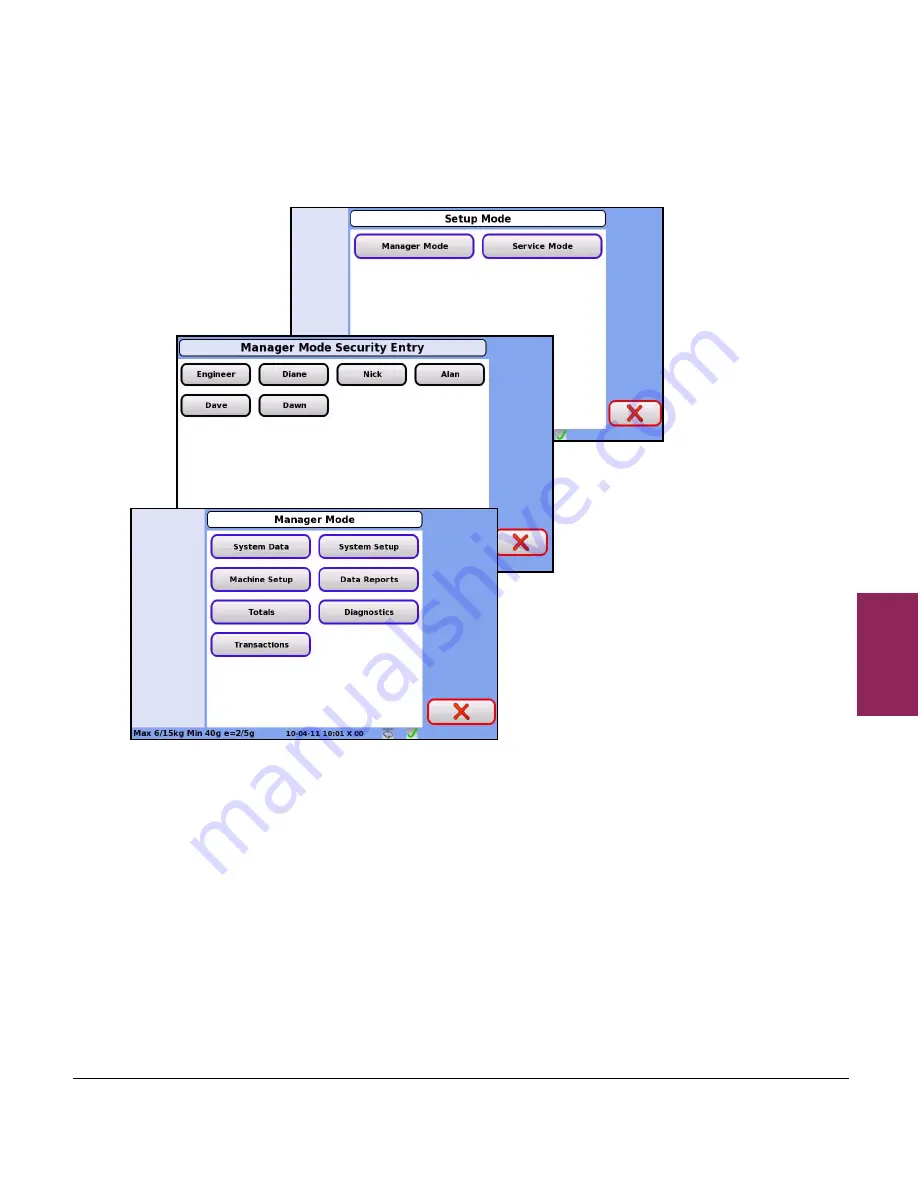
10.1 Using Manager mode
106
XM and XT Operator Instructions
10
10.1Using Manager mode
10.1.1 Manager mode layout
To enter manager mode
Press the menu bar key and then use the appropriate touch button to
select:
1. Setup Mode from the Menu bar
2. Manager Mode on the Setup Mode screen
3. The operator and enter the PIN
The default operator number is 1 and the default operator PIN is 4296.
For added security, give each operator a PIN that is different from the
one set up. Only operators with a manager role assigned to them will
be displayed.






























