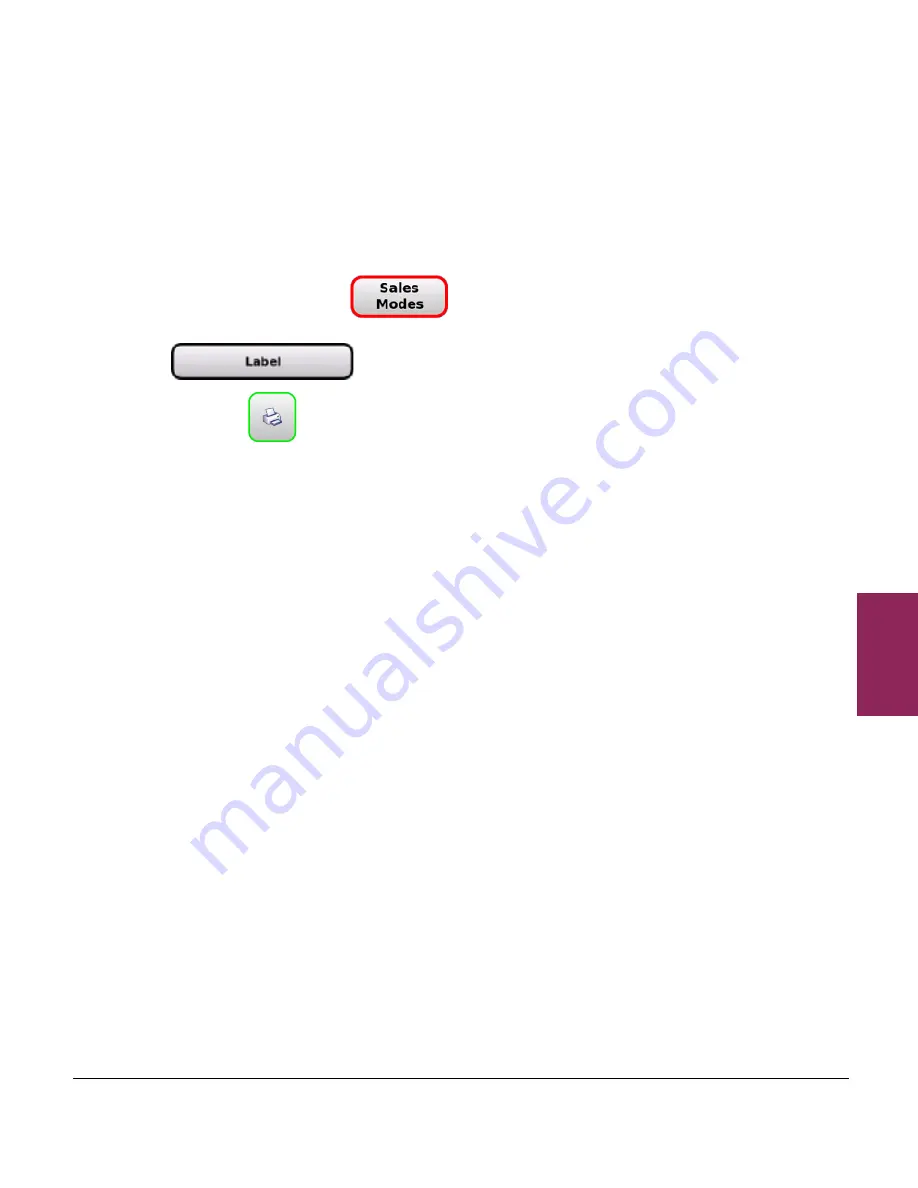
6.9 Using Add mode
57
XM and XT Operator Instructions
6
6.9 Using Add mode
Important:
This function is only available if your scale is operating in label
mode and has been set up to allow ADD mode operation.
Selecting Add Mode enables you to obtain a single add label at the end
of all the transactions with totals printed on it.
1. Check that the sales mode field displays Add Mode. If the scale is
not in Add Mode, touch
or the sales mode field on
the home screen. If you do not see the Add button, select
and the Add button will be displayed.
You must touch
while the subtotal is displayed to print a label or
ADD receipt.






























