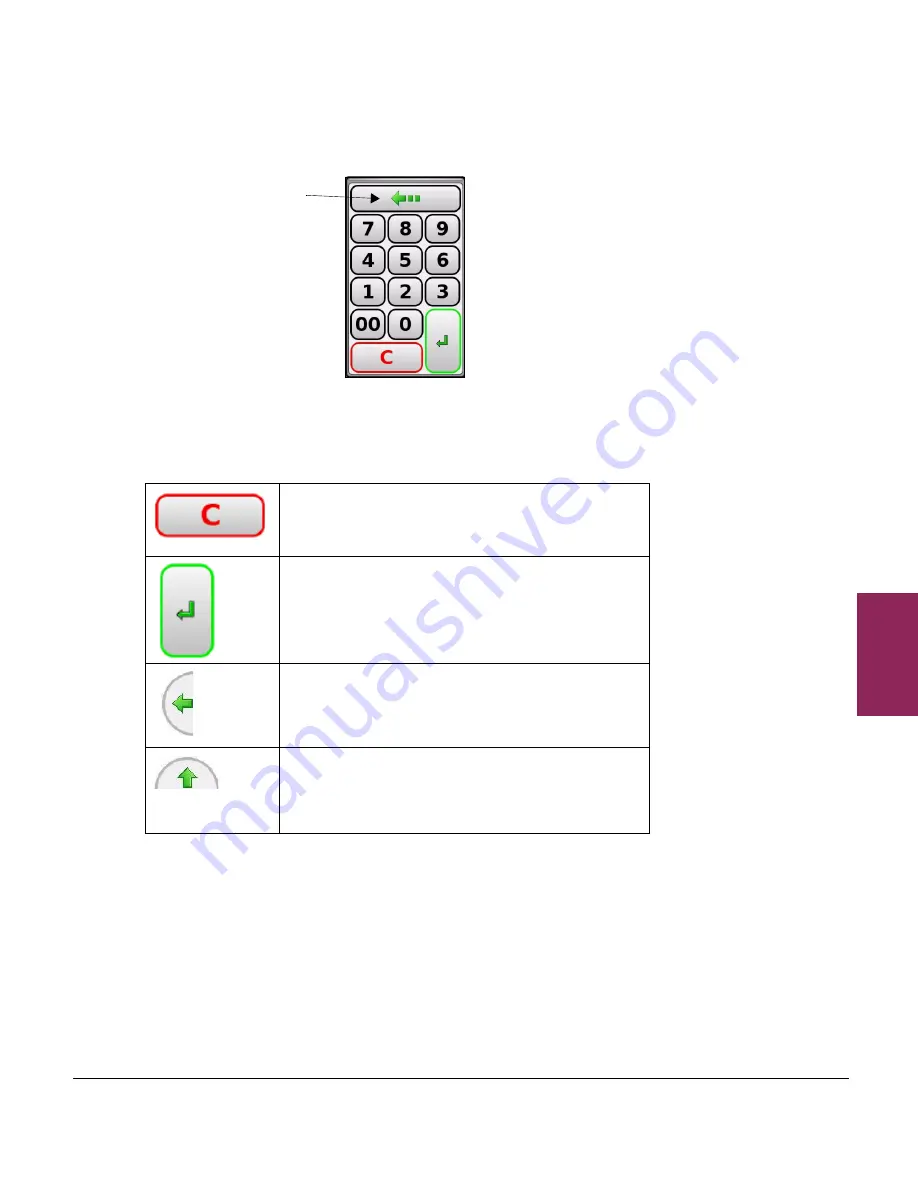
4.1 Getting started
27
XM and XT Operator Instructions
4
Number pad touch keys
Change position
Touch the green arrow at the top to change the position of the number
pad if it is masking a button you want to use.
When entering data, clears messages or
characters from the data field.
Confirms data entry.
Touch this icon to display the function menu bar
on screen.
Touch this icon to dispay the programmable
touch key area on screen.
















































