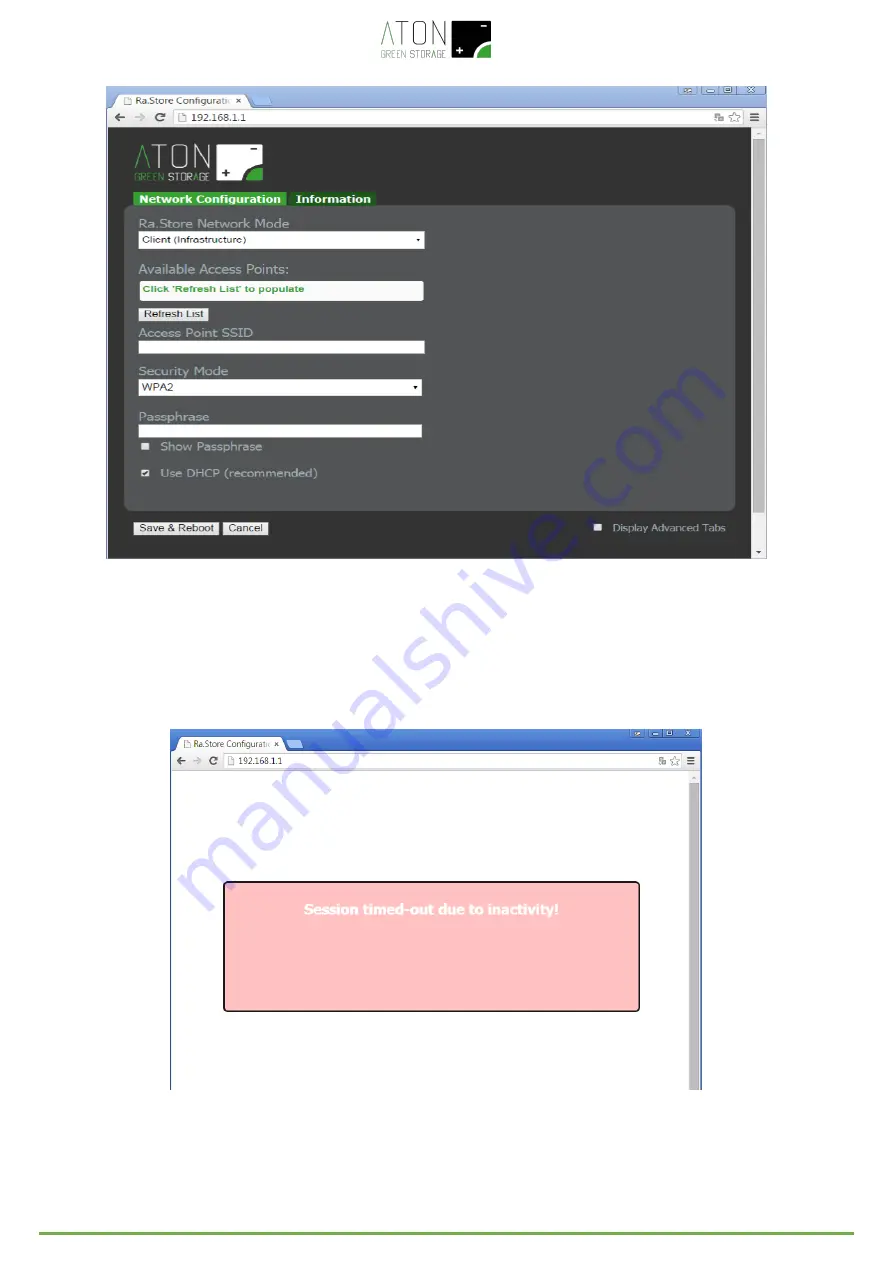
55
Picture 88 – Configuration page from Web Browser of the WiFi card
NOTE: if in any moment of the procedure, a table with a red background should appear (Picture 89),
please go back to point 1.
Picture 89 – Session of timed-out configuration due to inactivity