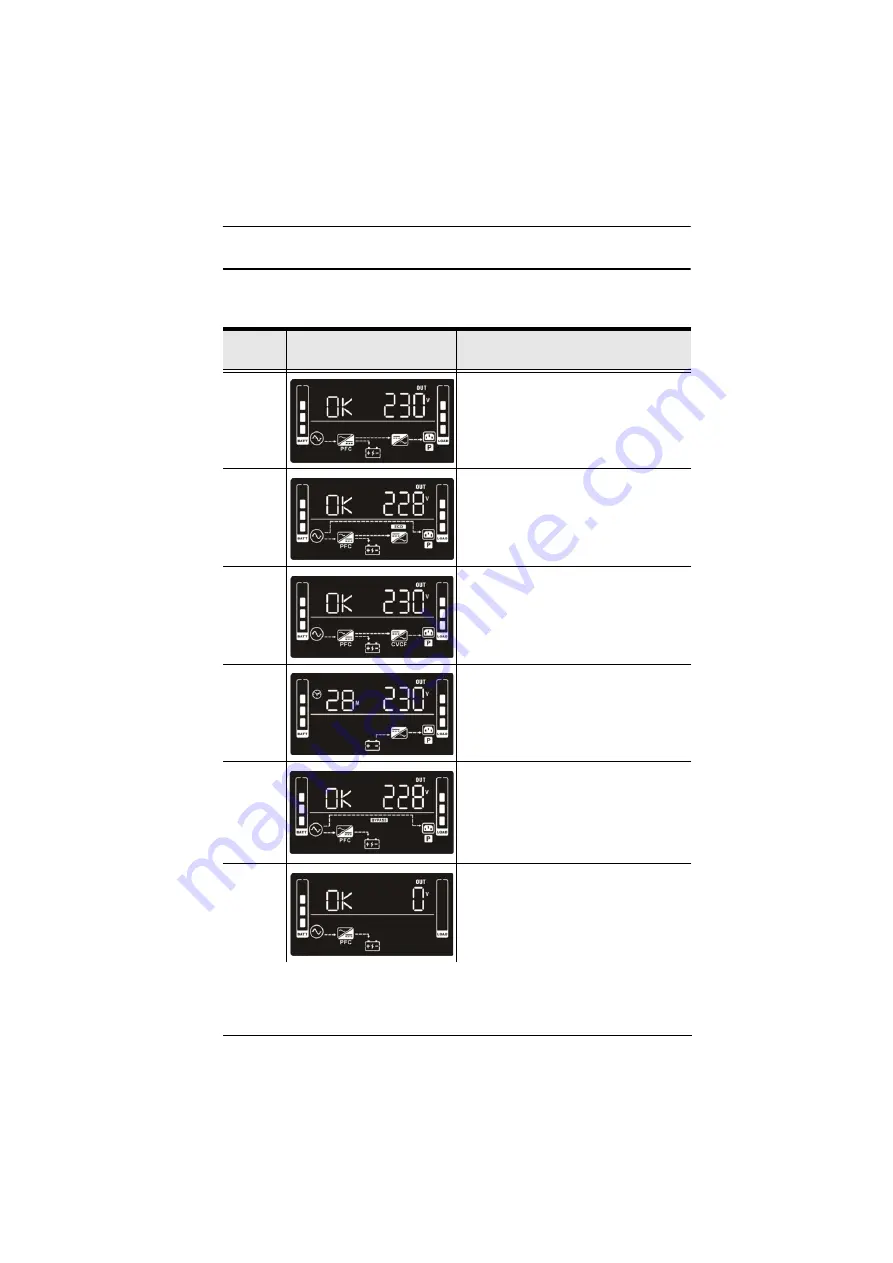
Chapter 4. LCD/Button Operations
43
Operating Mode Description
Operat
-
ing Mode
LCD Display
Description
Online
Mode
When the input voltage is within acceptable
range, the UPS will provide pure and
stable AC power for output. The UPS will
also charge the battery.
ECO
Mode
The energy saving mode:
When the input
voltage is within the voltage regulation
range, the UPS will bypass voltage for
output to save energy. The UPS will also
charge the battery.
Frequency
Converter
Mode
When the input frequency is within 40 Hz
to 70 Hz, the UPS can be set at a constant
output frequency of 50 Hz or 60 Hz. The
UPS will also charge the battery.
Battery
Mode
When the input voltage is beyond the
acceptable range or power failure, the UPS
will provide backup power from the battery
and alarm will beep every 5 seconds.
Bypass
Mode
When the input voltage is within acceptable
range but the UPS is overloaded, the UPS
will enter bypass mode. Alternatively, you
can set the UPS to bypass mode using the
front panel. Alarm will beep every 10
seconds.
Standby
Mode
The UPS is powered off and will not output
power. The UPS will charge the battery.
Summary of Contents for OL1000LV
Page 1: ...OL1000LV OL1500LV OL2000LV OL3000LV Professional Online UPS UL Listed User Manual...
Page 18: ...UPS User Manual 8 This Page Intentionally Left Blank...
Page 22: ...UPS User Manual 12...
Page 29: ...Chapter 2 Hardware Setup 19...
Page 36: ...UPS User Manual 26 This Page Intentionally Left Blank...
















































