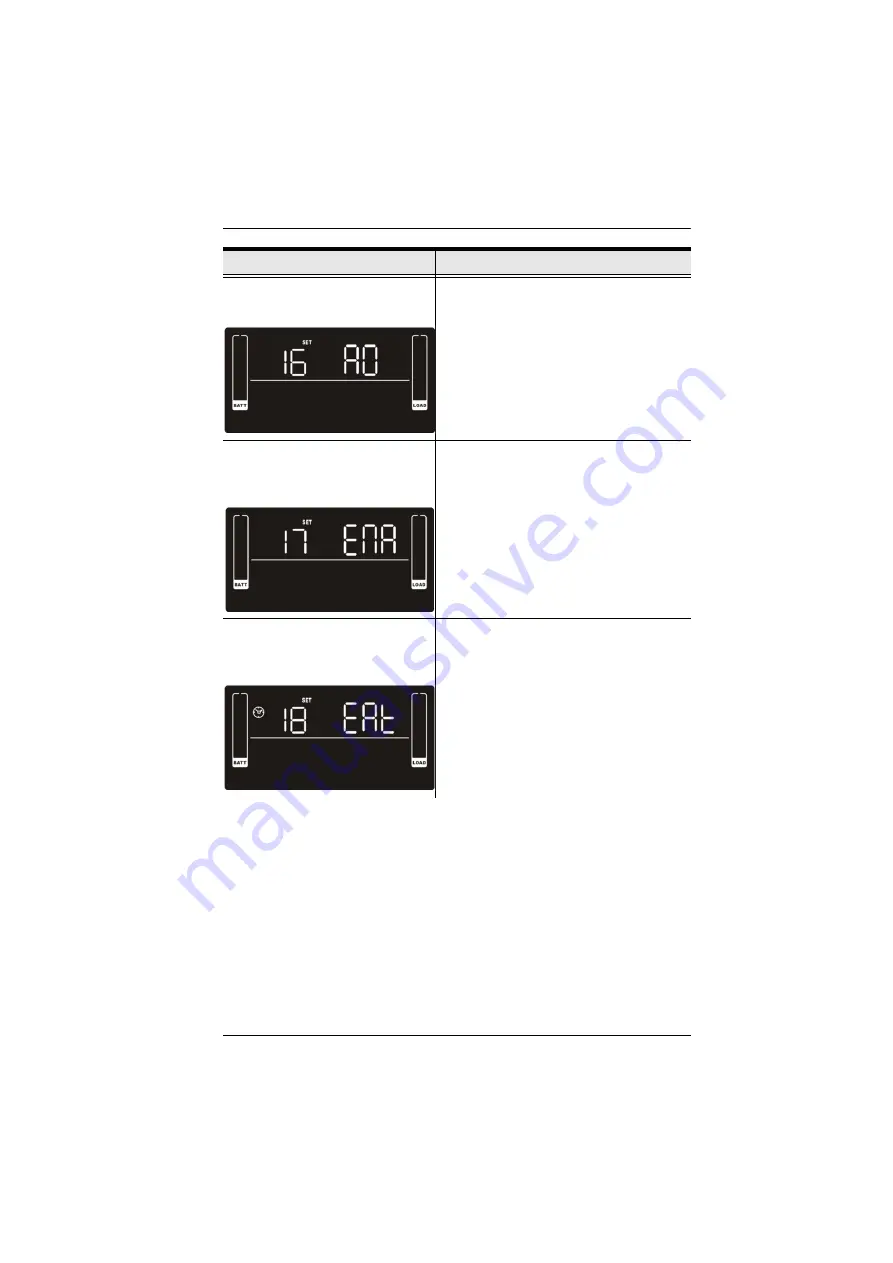
Chapter 4. LCD/Button Operations
37
EPO Logic Setting
Display: 16
Parameter 2:
EPO function control logic.
AO:
Active Open (Default). When selected, it
will activate EPO function with Pin 1 and Pin
2 in open status.
AC:
Active Close. When selected, it will
activate EPO function with Pin 1 and Pin 2 in
close status.
External Output Isolation
Transformer Connection
Display: 17
Parameter 2: Enable/disable external
output isolation transformer connection.
ENA:
The unit is allowed to connect to an
external output isolation transformer.
DIS:
The unit is not allowed to connect to
external output isolation transformer.
(Default)
Display Setting for Autonomy
Time
Display: 18
Parameter 2:
Display setting for
autonomy time
EAT:
when selected, the remaining
autonomy time will be displayed. (Default)
RAT:
When selected, the accumulated
autonomy time so far will be displayed.
Parameter 1 & Interface Display
Parameter 2 Description
Summary of Contents for OL1000HV
Page 3: ...UPS User Manual iii KCC Statement A RoHS This product is RoHS compliant...
Page 15: ...Chapter 1 Introduction 5 UPS HV Series Rear View...
Page 18: ...UPS User Manual 8 This Page Intentionally Left Blank...
Page 22: ...UPS User Manual 12...
Page 29: ...Chapter 2 Hardware Setup 19 3 Replace the front panel back to the unit...
Page 34: ...UPS User Manual 24 This Page Intentionally Left Blank...
Page 56: ...UPS User Manual 46 This Page Intentionally Left Blank...
















































