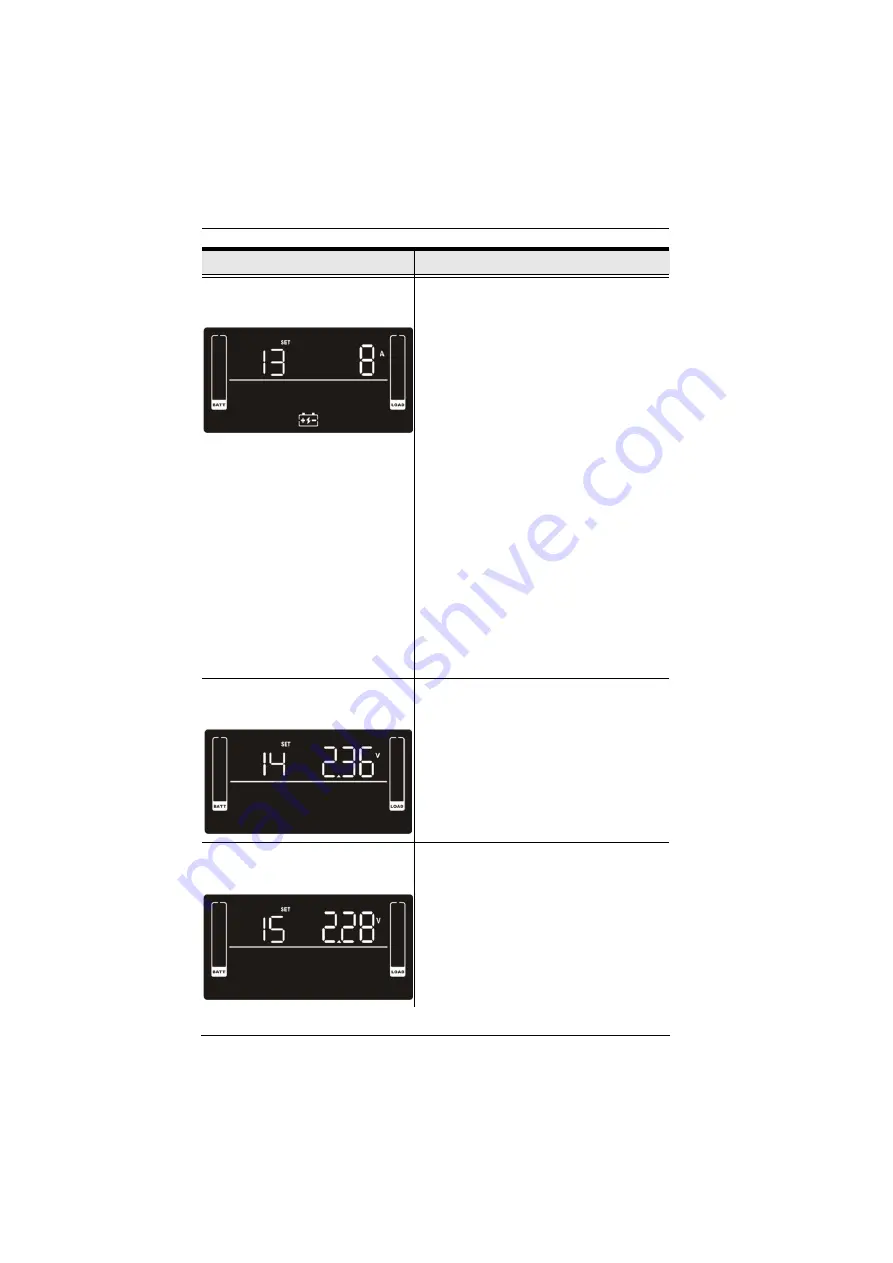
UPS User Manual
36
Maximum Charger Current Setting
Display: 13
Parameter 2: Charger maximum current.
For low voltage model with 24/36/48VDC
1/2/4/6/8:
Set maximum charger current to 1/
2/4/6/8 Ampere. (Default: 2A)
For high voltage model with 24/36/48VDC
1/2/4/6/8/10/12:
Set maximum charger
current to 1/2/4/6/8/10/12 Ampere. (Default:
2A)
For low voltage and high voltage model with
72/96VDC
1/2/4/6/8:
Set maximum charger current to 1/
2/4/6/8 Ampere. (Default: 2A)
Note: Please set the appropriate charger
current based on battery capacity used. The
recommended charging current is
0.1C~0.3C of battery capacity as following
table for reference.
Warning:
Setting the current too high may
cause damage to the device.
For the recommended charger current,
please refer to
Charger Boost Voltage Setting
Display 14
Parameter 2: Charger boost voltage.
2.25-2.40:
setting the charger boost voltage
from 2.25 V/cell to 2.40V/cell. (Default:
2.36V/cell)
Charger Float Voltage Setting
Display: 15
Parameter 2:
Charger float voltage.
2.20-2.33:
Set the charger float voltage from
2.20 V/cell to 2.33V/cell. (Default: 2.28V/cell)
Parameter 1 & Interface Display
Parameter 2 Description
Summary of Contents for OL1000HV
Page 3: ...UPS User Manual iii KCC Statement A RoHS This product is RoHS compliant...
Page 15: ...Chapter 1 Introduction 5 UPS HV Series Rear View...
Page 18: ...UPS User Manual 8 This Page Intentionally Left Blank...
Page 22: ...UPS User Manual 12...
Page 29: ...Chapter 2 Hardware Setup 19 3 Replace the front panel back to the unit...
Page 34: ...UPS User Manual 24 This Page Intentionally Left Blank...
Page 56: ...UPS User Manual 46 This Page Intentionally Left Blank...
















































