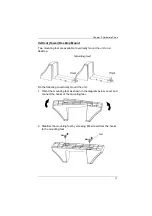UPS User Manual
2
power management software installed on the connected computer(s)
gives IT professionals with the tools they need to easily monitor and
manage their backup power. This advanced software allows users to
access vital UPS battery conditions, load levels, and runtime
information as well as provide graceful unattended shut down of
network computers and virtual machines connected to a battery backup
during a power event.
Aten Professional Online UPS offers you a different way to access to
detailed UPS setting and information with LCD screen. The illuminated
LCD screen displays input voltage, battery capacity, etc. and includes a
three-button configuration interface and audible alarms for different
modes of operation.
Summary of Contents for OL1000HV
Page 3: ...UPS User Manual iii KCC Statement A RoHS This product is RoHS compliant...
Page 15: ...Chapter 1 Introduction 5 UPS HV Series Rear View...
Page 18: ...UPS User Manual 8 This Page Intentionally Left Blank...
Page 22: ...UPS User Manual 12...
Page 29: ...Chapter 2 Hardware Setup 19 3 Replace the front panel back to the unit...
Page 34: ...UPS User Manual 24 This Page Intentionally Left Blank...
Page 56: ...UPS User Manual 46 This Page Intentionally Left Blank...